- Knowledge Base Categories:
- School Accounting System
- General Ledger
Training Tidbit: What options are available for printing the Activity Fund Balance Report?
The Activity Fund Balance Report is available to be printed in three different formats – Detail, Account, or Summary.
The Activity Fund Balance Report-Detail shows all the detailed entries made for each organization or activity (fund balance). The Activity Fund Balance Report-Detail can be printed with a new page inserted after each fund balance account, so that each organization’s information prints on a separate page; the individual pages can then be given to the appropriate advisor or coach for reconciliation. Below is a sample of the Activity Fund Balance Report-Detail-Include Encumbrances printed for one activity.
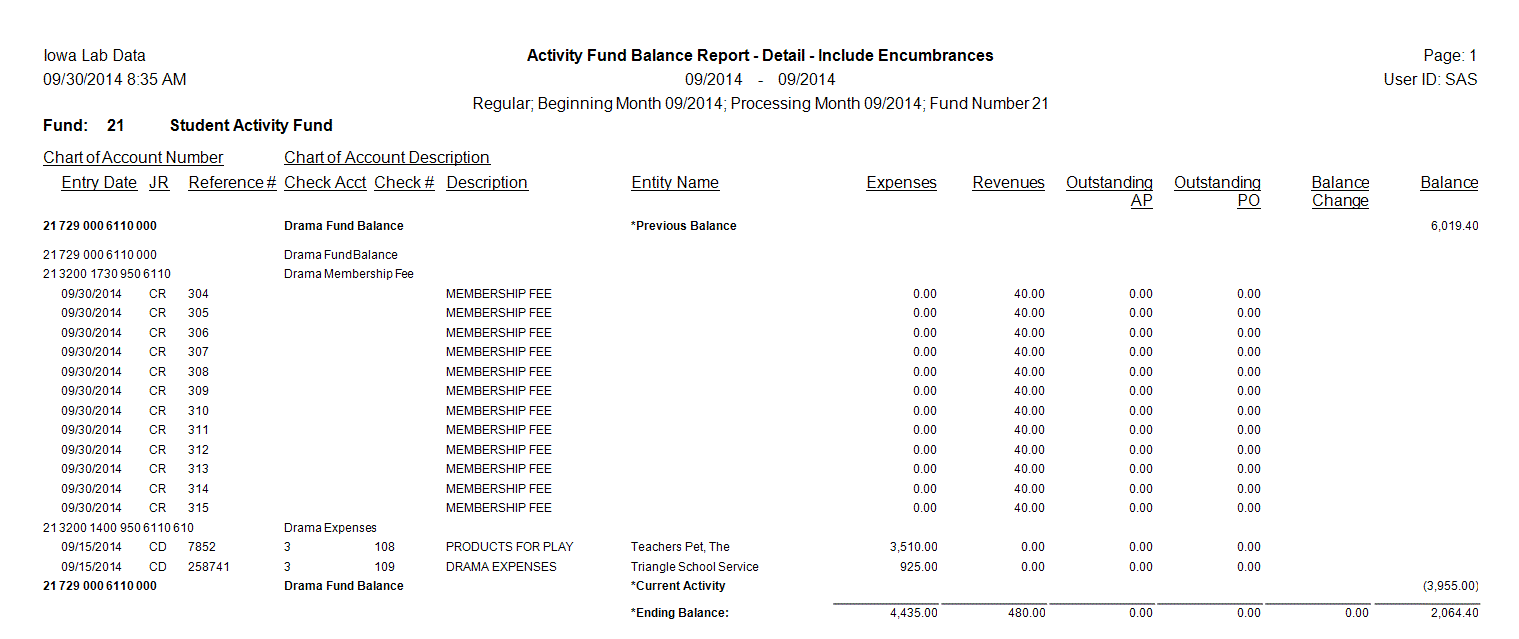
The Activity Fund Balance Report-Account summarizes all the detailed entries by account number for each organization or activity (fund balance). Below is a sample of the Activity Fund Balance Report-Account-Include Encumbrances printed for one activity.
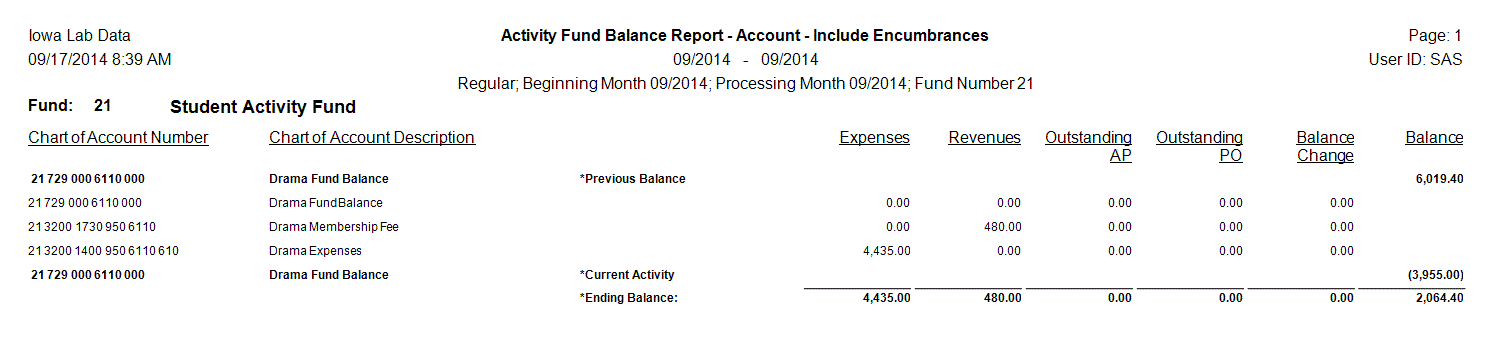
The Activity Fund Balance Report-Summary prints only the subtotals for revenues and expenses, along with the ending balance for each organization or activity (fund balance). The Activity Fund Balance Report-Summary is a useful report to view the current balances for all the organizations. Below is a sample of the Activity Fund Balance Report-Summary-Include Encumbrances printed for all activities.
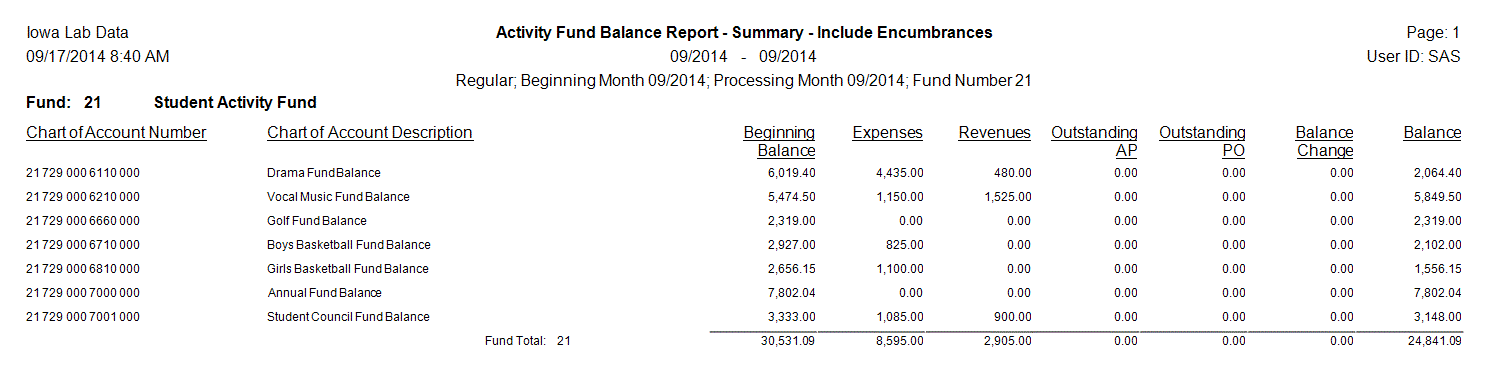
Note: The additional options for the Activity Fund Balance Report are for specifying whether to include the outstanding invoices and/or purchase orders (Include Encumbrances will print columns for outstanding invoices and purchase orders; Include AP Only will print a column for just outstanding invoices; Include PO Only will print a column for just outstanding purchase orders; and Exclude Encumbrances will print the report without columns for outstanding invoices and purchase orders).
Tip: School districts who operate their Accounts Payable module on an accrual basis (have Accrual Basis selected in their System File) should not print the Include Encumbrances or Include AP Only reports as the outstanding invoices are already reflected as an actual expense on the Activity Fund Balance Report.