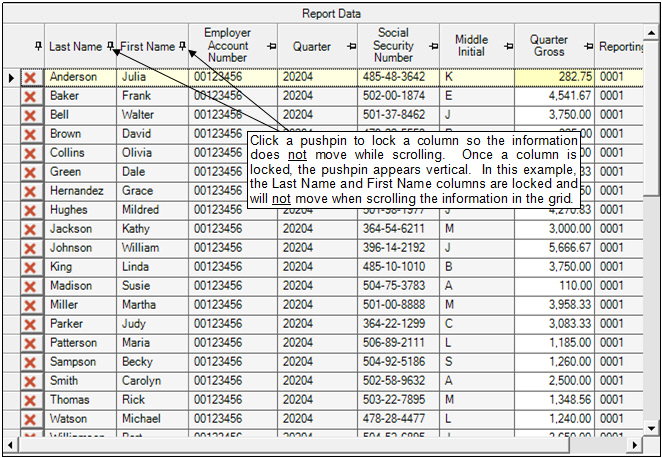- Knowledge Base Categories:
- School Accounting System
FAQ: When working in a grid in the School Accounting System, is there a way to freeze or lock a column?
Yes, use the pushpin located to the right of a column heading to lock a column so it does not move while scrolling when working in a grid within the School Accounting System.
To lock a column in place so that it does not move while scrolling the information in the grid, click the pushpin located to the right of the desired column heading. Once the pushpin has been selected for a column, the pushpin will appear vertical to indicate the column is locked, and the locked column will move to the left and appear in front of all unlocked columns. To unlock a column, click the pushpin again; the pushpin will appear horizontal to indicate a column is unlocked. If the screen is closed and re-opened, the settings for the pushpins will go back to the defaults.