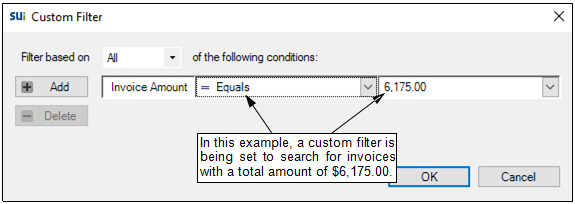- Knowledge Base Categories:
- School Accounting System
- Accounts Payable
Training Tidbit: Is there a way to search for an invoice with a certain dollar amount within the Vendor Inquiry option in Accounts Payable?
Yes, to search for an invoice with a certain dollar amount in the Vendor Inquiry option, click the Search button located to the right of the Invoice Number field. At the Invoice Number Search screen, click the Filter button for the Invoice Amount column and select (Custom). Then on the Custom Filter screen, select the desired operator (for example, = Equals), key in the specific amount, and then click OK. All the invoices matching the specified dollar amount will then appear; double-click the desired invoice.
For more detailed instructions on completing a vendor inquiry, see the Completing a Vendor Inquiry topic in the Help File.