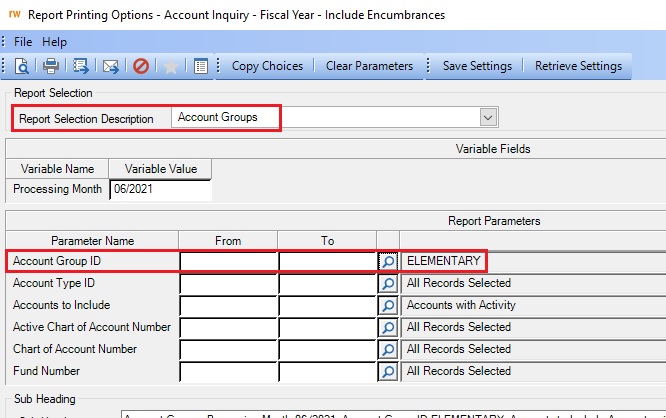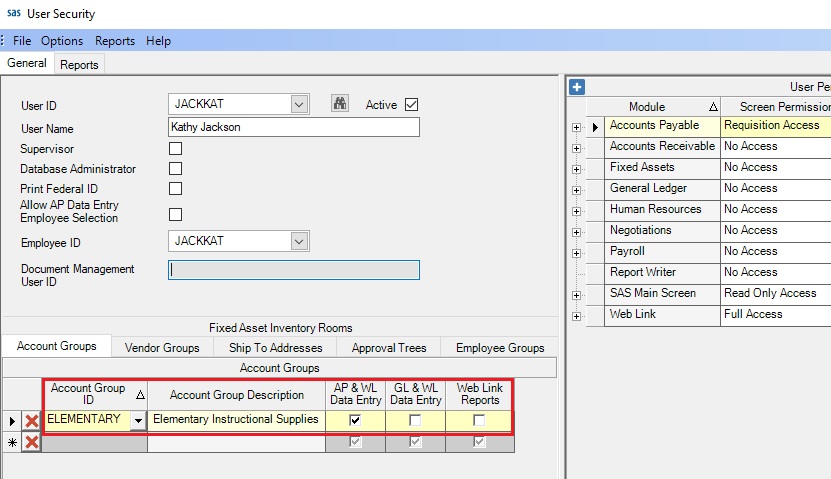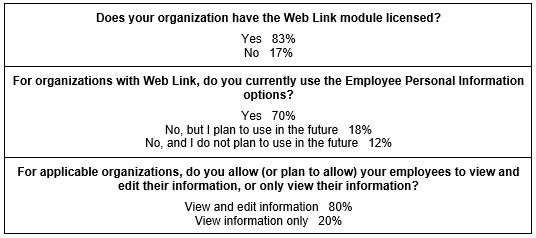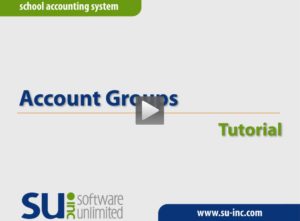← Back to Newsletter Archives
June 2021 – Volume 25 Issue 2
Have you ever found yourself wanting to print reports for only certain account numbers? Or wanting to limit a user to only being able to enter certain account numbers within the data entry options in Accounts Payable, General Ledger, or Web Link? Or wanting an employee to only view certain account numbers on reports generated in Web Link? If so, define and use account groups in General Ledger to accomplish these items.
Account groups are defined within the Account Groups option accessed under the Maintenance menu in General Ledger. When adding a new account group, specific account numbers can be selected or masks can be utilized to have the system automatically select the applicable account numbers.
Once an account group is created, reports can be printed to only include the account numbers tied to a particular account group, by selecting the applicable Account Groups report selection description for a report and then completing the Account Group ID parameter.
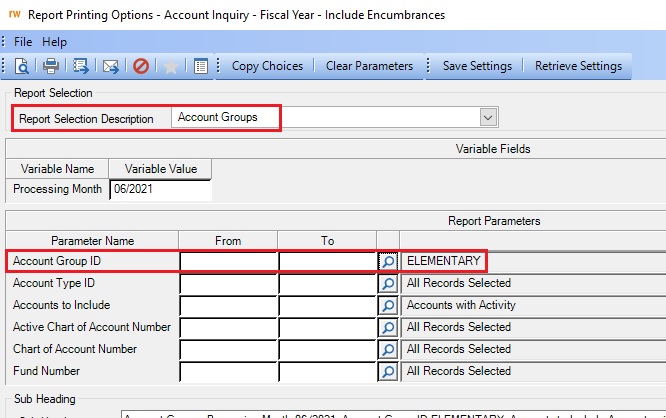
Users can be tied to account groups in the User Security option in order to limit a user’s access to only certain account numbers for the data entry options within Accounts Payable, General Ledger, and/or Web Link, and also generate reports within Web Link for only certain account numbers.
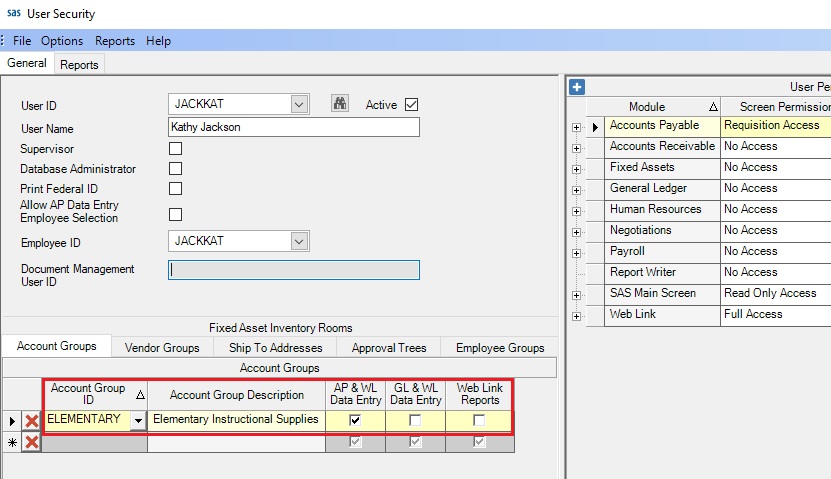
For more information on account groups, including the detailed instructions for adding account groups, refer to the Account Groups topic in the Help File, or view the Account Groups Tutorial included in the Account Groups Tutorial article in this newsletter.
Newsletter Survey
 On the topic of account groups: Do you currently use account groups? If so, how do you utilize account groups? If not, do you plan to use account groups in the future?
On the topic of account groups: Do you currently use account groups? If so, how do you utilize account groups? If not, do you plan to use account groups in the future?
Click the Survey Question link to participate in the survey.
Please be sure to submit your response. We look forward to your participation in all our surveys.
Previous Survey Results
The Newsletter Survey questions for the March 2021 issue related to the Employee Personal Information options in Web Link. The survey questions and responses are shown below.
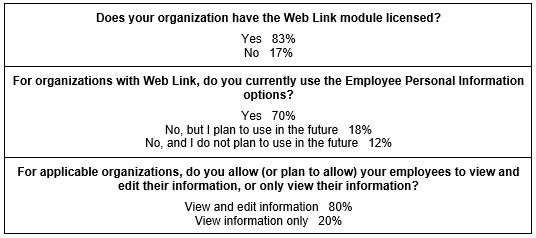
Thanks to everyone who participated in our survey!
End of Fiscal Year Checklists Reminder

It’s that time of year once again to complete the end of fiscal year processes. To ensure all tasks are completed and nothing is missed, follow the steps as outlined on the end of fiscal year checklists.
Keep in mind, the checklists for Accounts Payable, Payroll, and Fixed Asset Inventory (if applicable) must be completed prior to completing the checklist for General Ledger.
If you were not able to attend one of the recent End of Fiscal Year Workshops, recordings of the End of Fiscal Year Webinars can be requested from the Training Calendar on our website; the webinar recordings provide detailed instructions on completing the end of fiscal year checklists.
K12Docs Reaches Milestone

To date, more than 100 districts have realized the benefits of electronic document management with K12Docs. Fully integrated with the School Accounting System, K12Docs is a simple, secure, and affordable cloud-based electronic document management solution that enables users to merge paper and digital documents into a unified electronic repository, allowing your organization to reduce the need for long-term paper storage and eliminate traditional filing cabinets. With a flexible electronic filing structure, the storage, archival and retrieval of documents is easier, while complying with state mandated retention policies. Storage concerns are eliminated, IT costs are reduced, and record retention is automated.
Click Here to Read a Success Story!
Please contact sales@su-inc.com if interested in learning more about K12Docs.
Electronic Invoices and ACH Vendor Payments

If you are interested in receiving electronic invoices from Software Unlimited, Inc. (SUI), please send an email to dls@su-inc.com with your preferred email address to receive invoices. Many districts have established a generic email address specifically for this purpose (ex. AccountsPayable@school.k12.state.us) to expedite delivery to the necessary Accounts Payable personnel.
Additionally, an efficient feature of the Accounts Payable module is the ability to pay your vendors via direct deposit, something more vendors are starting to accept. If you are interested in setting up this option to pay SUI invoices, please email dls@su-inc.com for instructions.
Updated COVID-19 Precautions at Formal Workshops

After a year of not holding formal workshops for end of fiscal year and end of calendar year due to concerns with COVID-19, we were excited to again offer End of Fiscal Year Workshops in 2021 (End of Calendar Year Workshops will be added to our Training Calendar in the coming months). And we were very happy to see the many smiling faces of those who attended the recent End of Fiscal Year Workshops!
As things return to more of a normalcy, we will continue trying to protect the safety and health of our staff and attendees. Starting in July, we are updating our COVID-19 precautions for our formal workshops. Along with the safety measures taken by the facilities where our workshops will be held, we will be doing the following:
- Each district will have their own computer at hands-on workshops (we will not have attendees from different districts share a computer).
- Computers (keyboard and mouse) and highlighters will be wiped with a disinfectant each day.
- Hand sanitizer will be available for your use.
- Additional disinfectant wipes will be available for further cleaning as needed.
In addition to the items noted above, we ask that anyone who is registered for a workshop and is ill and showing any symptoms of COVID-19 refrain from attending – just contact the Training Department to let us know. Also, attendees are welcome to take any additional personal safety measures they would like, such as wearing a mask.
Support Corner - Amy Feit, Director of Customer Support

Dedicated Assistance
We understand your time is valuable, and we take great pride in having staff immediately available when you call for assistance. In fact, more than 50% of calls are answered live by a representative. More importantly, the majority of your questions are answered in less than ten minutes from the time your call or email was received. This level of response is unmatched in our industry and appreciated by experienced and new customers alike.
Occasionally, we bump into complex issues that need more time, research, and attention. If you are wrestling with a complex issue, and you feel you may need a dedicated customer support representative’s attention, please let us know. Many times, we are able to schedule a convenient time for a Customer Support Representative to roll up their sleeves and help you through it.
Simply ask a customer support representative by calling 800.756.0035 ext. 2, email customer support at support@su-inc.com or get in touch with me by email at alf@su-inc.com, and we can determine if this type of assistance would be a good fit for your situation!
Hope to See You Soon!

We are excited about the opportunity to start attending in-person conferences very soon, and we are pleased to show our support for your state associations. Conferences afford us a wonderful opportunity to meet with you and learn how things are going in your business office. We invite you to stop by our exhibit booth at the conference to say hello!
When possible, and upon customer requests, we try to host user forums in conjunction with scheduled conferences. If you know of some upcoming conferences that may have openings in the schedule for SUI to schedule a meeting, we encourage you to reach out to sales@su-inc.com.
We look forward to seeing you at these upcoming conventions:
Admin Days – Kearney, NE
SAI – Des Moines, IA
ASBSD/SASD – Sioux Falls, SD
SDASBO – Pierre, SD
KASBO – Overland Park, KS
MARE – Lake Ozark, MO
IASBO – Altoona, IA
NDSBA – Bismarck, ND
WY Trade Fair – Casper, WY
IASBO – Des Moines, IA
KASB – Overland Park, KS
Account Groups Tutorial
The Account Groups option is used to group certain account numbers together in order to print reports for only those specific accounts or limit a user’s access to only certain account numbers within data entry options. Click here (or on the image below) to watch a 7-minute video demonstrating how to define and use account groups.
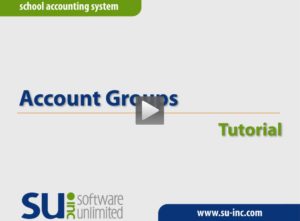
Trivia Challenge

It is time for another Software Unlimited, Inc. Trivia Challenge. In each newsletter, we will test your knowledge by asking a question on various topics ranging from options in the School Accounting System to information about the company of Software Unlimited, Inc. If you are up to the challenge, try to answer the question and you may be eligible to win a USB flash drive.
Q. Am I able to view how manual journal entries will affect the account balances prior to posting? Click to answer
A winner will be selected at random from the list of correct respondents. Don’t forget to read the Trivia Challenge article in the next newsletter to see the winner and correct answer. Good luck!
In last quarter’s newsletter, the Trivia Challenge asked, What option is used to quickly inactivate a group of account numbers all at once? The answer is the Inactivate Chart Of Account Numbers option, accessed under the Options menu from within the Chart of Accounts. Congratulations to Wanda Kirsch from Elgin-New Leipzig Public School District for being selected at random from the list of correct respondents and winning a USB flash drive.
Closures

Software Unlimited, Inc. will be closed on:
July 5 for observance of Independence Day
September 6 for Labor Day
Staff Spotlight – Tabitha Dwyer

Tabitha has been a Customer Support Representative since 2002 with Software Unlimited, Inc. Tabitha has supported our customers in so many ways throughout the years. She has also seen her children grow and become adults themselves, Alexis (23) and Johnessa (21). Tabitha and her husband, Patrick, are grandparents to Thomas, a toddler of 2. When she isn’t enjoying spending time with her grandson, Tabitha is either in the kitchen baking or cooking, or on her deck reading a book while her furry companions are right there beside her.
Customer Showcase

Each quarter we are excited to feature one of our customers who was selected randomly to be highlighted in our Customer Showcase. The customer being showcased this quarter is Sharon Placke who is the Business Manager at Northwest Public Schools. We had these questions for her:
How long have you been using the School Accounting System?
• Since 1994 when we first switched to using the School Accounting System; I am retiring on June 30th!
What module do you spend most of your time working in?
• I spend a lot of time in each of the modules since I oversee the entire system.
What is your favorite feature in the School Accounting System?
• Adjust Posted Entries option, which makes it so much easier to make adjustments rather than having to void
What are 3 words you would use to describe the School Accounting System?
• Efficient, easy-to-use, and comprehensible
What is your favorite part of working at Northwest Public Schools?
• My background is a CPA so the accounting portion of my job is my favorite part, and Software Unlimited has been helpful in making that easier.
What are your hobbies?
• I am the owner of a Jazzercise business, along with chasing my kids around
What is one piece of advice you would give someone who is new to using the School Accounting System?
• Do not hesitate to contact Customer Support as they are wonderful. The software can do what you want, and it has been very helpful in getting my job done.
 On the topic of account groups: Do you currently use account groups? If so, how do you utilize account groups? If not, do you plan to use account groups in the future?
On the topic of account groups: Do you currently use account groups? If so, how do you utilize account groups? If not, do you plan to use account groups in the future?