← Back to Newsletter Archives
March 2018 – Volume 22 Issue 1
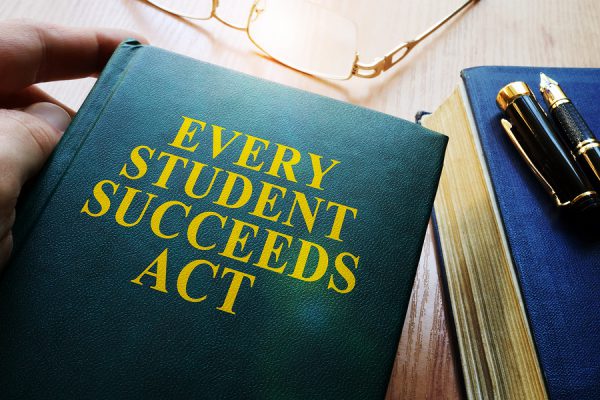
Everyone has most likely heard about the Every Student Succeeds Act (ESSA), but are you familiar with how it may affect the Business Office in school districts?
The ESSA, which was signed into law by the president on December 10, 2015, works to expand educational opportunity and improve student outcomes, with a goal to fully prepare all students for success in college and careers. With the ESSA, states define the education plans for the school districts following the guidelines set by the federal government.
One of the biggest impacts the ESSA has on the Business Office in school districts is the requirement to track per pupil expenditures at the school building level, which is effective for the 2018-2019 fiscal year. Changes to the account structure will be needed in some states in order to include an additional piece to track a building or location code for expenditures.
Below is a summary of the ESSA changes occurring for the various states within our territory.
Illinois – The state is currently working to determine if any changes will be needed.
Iowa – The state did not anticipate any changes as the Facility reference piece is already available for expenditures, and the Project reference piece is currently used to track source of funds for expenditures.
Kansas – The state did not anticipate any changes as the Operational Unit reference piece is already available for expenditures.
Missouri – The account structure will change as follows: add a Source of Funds reference piece to the expenditure structure as a required piece; change the name of the Operational Unit reference piece to be Location; expand the Location reference piece (formerly called Operational Unit) from 3 digits to 4 digits; expand the Project reference piece from 3 digits to 5 digits; and make the Project reference piece a required piece in the expenditure structure. These changes can be implemented at any time within the School Accounting System by completing the ESSA Account Number Changes option; if desired, click here to access the recording and handouts from the webinar hosted by the Missouri Department of Elementary and Secondary Education for implementing the ESSA changes in the School Accounting System.
Nebraska – The account structure for expenditures will change to make the Building reference piece a required piece, and a number of codes (for revenues, functions, and objects) are changing to align more closely with the federal accounting codes. To implement these necessary changes within the School Accounting System, use the ESSA Account Number Changes option and complete crosswalks. For more details on the ESSA changes in Nebraska, click here to request the recording of the recent Nebraska ESSA Account Number Changes webinar; or click here to access a dedicated page on our website highlighting current information and the latest FAQs (content on this page is secure; click here to register, if you have not already established website credentials).
North Dakota – The state is currently working to determine if any changes will be needed.
South Dakota – The state did not anticipate any changes to the account structure.
Wyoming – The state did not anticipate any changes as the Facility reference piece is already a required piece for expenditures.
Newsletter Survey
 On the topic of ESSA: Are you familiar with the ESSA and any applicable changes? Do you currently track expenditures by school building level? What state is your school district located in? If your school district is in Nebraska or Missouri, have you already completed the ESSA Account Number Changes option?
On the topic of ESSA: Are you familiar with the ESSA and any applicable changes? Do you currently track expenditures by school building level? What state is your school district located in? If your school district is in Nebraska or Missouri, have you already completed the ESSA Account Number Changes option?
Click the Survey Question link to participate in the survey.
Please be sure to submit your response. We look forward to your participation in all our surveys.
Previous Survey Results
The Newsletter Survey questions for the December 2017 issue related to leave requests. The survey questions and responses are shown below.
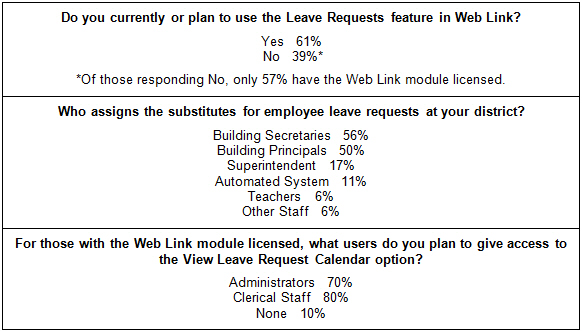
Thanks to everyone who participated in our survey!
Support Corner - Amy Feit, Director of Customer Support

Report Customization Options
Reports are the portal we use to view the data that we spend hours each week entering into the School Accounting System. We understand the reporting needs of our customers can vary greatly, so we have provided several ways for you to go beyond the hundreds of canned reports you will find in the School Accounting System.
Here are some of the report customization tools available to you:
Accounts Payable:
- The Board Report Setup option is available to create customized reports for checks – both posted and unposted. For example, if the standard Detail Check Register report is not in the format you wish to view the information, you can quickly create your own custom check register in the Board Report Setup. To learn more about the Board Report Setup option, click here to request the recent webinar recording.
General Ledger:
- The Flexible Financial Setup option is available to create nearly any financial report desired – from high level cash flow reports to reports summarizing on a particular reference piece of your account numbers. To learn more about the Flexible Financial Report Setup option, click here to request the recent webinar recording.
Report Writer Add-on Module:
- If you have licensed the full version of our Report Writer module, the reporting options throughout the system are virtually unlimited. From making a simple change to an existing standard report, to creating an ad-hoc report that you can easily export data to a spreadsheet, Report Writer can meet almost any reporting need you may have.
We have found that many users have custom reports they would like for their district, but simply do not have the time to create the reports themselves. In September we announced that our custom report service is now available to everyone for a nominal flat rate fee! We invite you to take advantage of our custom report building service and allow our experienced customer support representatives to build reports for you.
It’s simple. Here’s how it works:
Report Writer customers: $150 flat rate for ANY custom report
Non-Report Writer customers: $400 flat rate for ANY custom report
Contact Customer Support at 800.756.0035 ext. 2 or email support@su-inc.com today to receive assistance in building a report or to request the creation of a custom report.
Budgets

When working on your new budget for the next fiscal year, remember there are several methods available to get the budget figures into the School Accounting System. The various methods include:
Method 1: Normal Data Entry. This method is a very simple, manual data entry method. Once a new budget batch has been created, simply select or enter each account number that needs to have a budget entry, then enter the budget amount. The data entry can be completed on the Individual Entry tab or the Grid Entry tab of the budget entry screen.
Method 2: Grid Entry. This method is another manual data entry method. With this method, the Budget Transfer Options is utilized within a new budget batch to pull revenue and expenditure account numbers with zero dollar amounts into the batch. Once the account numbers have been added to the batch, users just need to add the budget amounts on the Grid Entry tab of the budget entry screen.
Method 3: Copy a Previous Year’s Budget or Actual Figures (with or without Percentages). This method also uses the Budget Transfer Options. After a new budget batch has been created, copy or transfer either the previous year’s budget figures or actual amounts using the Budget Transfer Options. The exact amounts of a previous fiscal year’s budget or actual amounts can be brought in with this method, or the amounts of a previous year’s budget or actual amounts can be increased or decreased by a certain percentage. Additionally, account masks can be used in the Budget Transfer Options when bringing in the budget figures or actual amounts into the existing batch.
Method 4: Import Budget from a File. The fourth method is to import the budget from an existing file, such as a spreadsheet, using the Import Budgets option. Once the budget figures are imported into the School Accounting System, the imported data can be verified, edited (if needed), and then posted. To access a template which shows the specifications for importing a budget file and includes a sample spreadsheet, click here and select General Ledger and then Import Budgets.
For more information, refer to the Budgets topic in the Help File, or click here to request a recording of the Budgets Webinar.
Email Reports Tutorial
Within the School Accounting System, reports can be emailed to recipients as a portable document format (PDF) or spreadsheet (XLSX) file attachment. When emailing a report, the entire report can be sent to selected employees, or just the applicable pages of the report can be sent to the appropriate recipients (such as employees, vendors, or payees, etc.). Click here (or on the image below) to watch a 4-minute video demonstrating how to email a report.
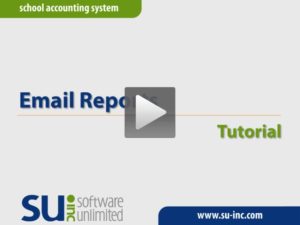
End of Fiscal Year Trainings
 It’s getting close to that time of the year once again – end of fiscal year – and we are ready! All the end of fiscal year trainings have been scheduled and are listed on the Training Calendar on our website.
It’s getting close to that time of the year once again – end of fiscal year – and we are ready! All the end of fiscal year trainings have been scheduled and are listed on the Training Calendar on our website.
We strongly encourage new and experienced users alike to register for end of fiscal year training. For this upcoming fiscal year, there will be a few new enhancements made to the options used to expense outstanding invoices and record outstanding receivables and other adjustments, which will be covered during the classes. Also, there will be time spent reviewing additional changes and new features included in an update to the School Accounting System that will be released soon. So do not wait – register to attend an end of fiscal year training today!
To view and register to attend an end of fiscal year workshop in your area, or register for the end of fiscal year webinars, click here to access the Training Calendar.
Thank You for Your Feedback!

We appreciated the fantastic response rate on our Annual Customer Satisfaction Survey, and many of you shared valuable feedback and ideas on how we can continue to improve the School Accounting System and add-on modules.
Your guidance is important to help us steer development to meet your needs now and in the future, and we encourage you to continue submitting your feedback, suggestions, and ideas through our program suggestion form on our website.
We understand your time is valuable, and as a thank you and incentive, all who shared their name on the survey were entered to win one of three Amazon Kindle Fire® tablets. Thank you and congratulations to:
Lisa Sanderson, Business Manager
Flandreau School District 50-3, SD
Angie Eberle, Business Manager
Scranton School District, ND
Amy Jorissen, Assistant Business Manager
Valley City Public School, ND
Trivia Challenge

It is time for another Software Unlimited, Inc. Trivia Challenge. In each newsletter, we will test your knowledge by asking a question on various topics ranging from options in the School Accounting System to information about the company of Software Unlimited, Inc. If you are up to the challenge, try to answer the question and you may be eligible to win a USB flash drive.
Q. What option can be used to correct or change the account numbers on posted checks in Payroll and posted checks (if operating on a cash basis) or posted invoices (if operating on an accrual basis) in Accounts Payable? Click to answer
A winner will be selected at random from the list of correct respondents. Don’t forget to read the Trivia Challenge article in the next newsletter to see the winner and correct answer. Good luck!
In last quarter’s newsletter, the Trivia Challenge asked, What setting can be turned on that will automatically copy the selections when generating a report to the Sub Heading field without having to click the Copy Choices button? The answer is the Auto Copy Report Choices field within the User Options (which is accessed by selecting the User Controls icon on the main School Accounting System screen and then User Options). Congratulations to Chad Vink from Oskaloosa Community School District for being selected at random from the list of correct respondents and winning a USB flash drive.
Closures

Software Unlimited, Inc. will be closed on:
May 28 for Memorial Day
Staff Spotlight - Jeremy Yoder

Jeremy has worked in the Development Department at Software Unlimited, Inc. for almost 19 years. He enjoys spending time with his wife, Sarah, and their three children, Raquel, David, and Luke. In his spare time, he enjoys reading, playing all types of board games, and relaxing at home whenever possible.
 On the topic of ESSA: Are you familiar with the ESSA and any applicable changes? Do you currently track expenditures by school building level? What state is your school district located in? If your school district is in Nebraska or Missouri, have you already completed the ESSA Account Number Changes option?
On the topic of ESSA: Are you familiar with the ESSA and any applicable changes? Do you currently track expenditures by school building level? What state is your school district located in? If your school district is in Nebraska or Missouri, have you already completed the ESSA Account Number Changes option?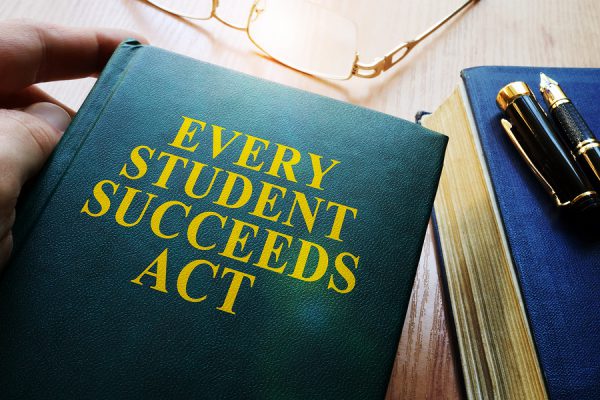
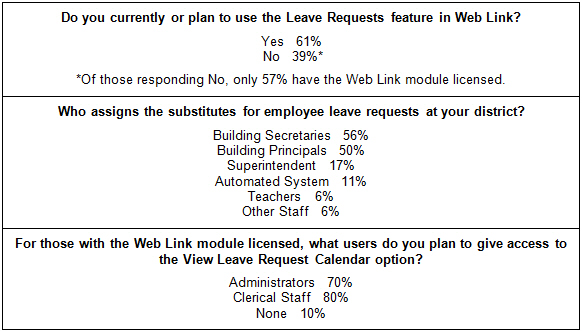


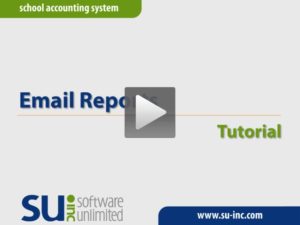
 It’s getting close to that time of the year once again – end of fiscal year – and we are ready! All the end of fiscal year trainings have been scheduled and are listed on the Training Calendar on our website.
It’s getting close to that time of the year once again – end of fiscal year – and we are ready! All the end of fiscal year trainings have been scheduled and are listed on the Training Calendar on our website.


