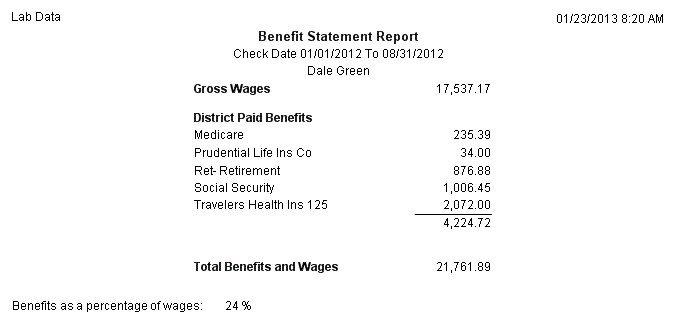Training Tidbit: Benefit Summary Report
Are you looking for a report to give to your employees to show the total wages they were paid, the totals for their board paid benefits, and the percentage of benefits as compared to their wages?If so, print the Benefit Statement Report, which prints one employee per page, to view the specified information.
The Benefit Statement Report can be accessed from the Payroll screen, Reports menu, and then Other Reports.The report can be generated for just certain employees, only active (or inactive) employees, or all employees (based on the Employee IDs, pay groups, and/or Active status).Also, the range of Check Dates to include can be specified when generating the report.
Below is an example of the Benefit Statement Report printed for one employee for Check Dates of 1/1/2012 through 8/31/2012.