Training Tidbit: Emergency Contacts Screen in Employee File
Did you know you can track medical information including allergies, blood type, and medical conditions for your employees? This information, along with emergency and medical contacts, can be tracked on the Emergency Contacts screen in the Employee File. The information on the Emergency Contacts screen is available for use in both Payroll and Human Resources.
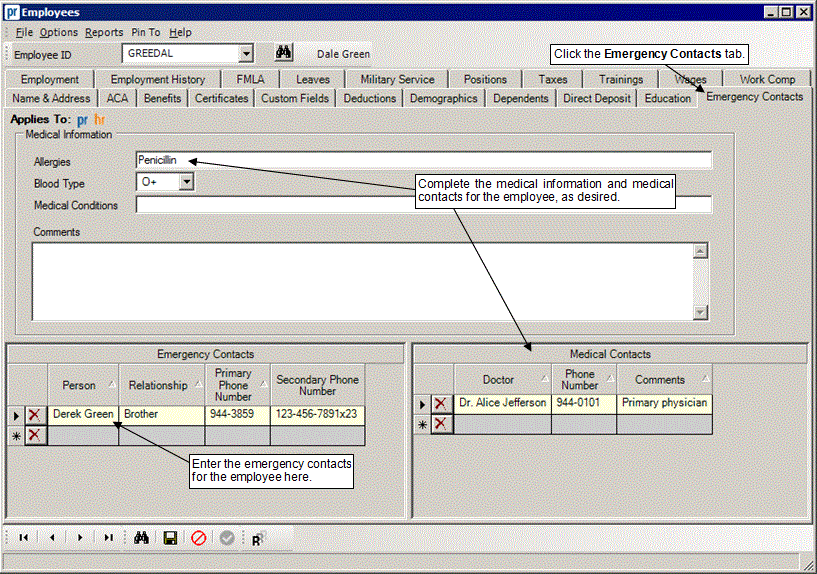
Note: The Emergency Contacts screen is available in version 15.07.28.01 (and higher) of the School Accounting System. If the Emergency Contacts screen does not display, access the Set Screen Preferences option from the Options menu within the Employee File and verify the Emergency Contacts screen is not set to be hidden. If the Emergency Contacts screen is not listed on the Set Screen Preferences, contact your supervisor at your organization and ask to have your user set up with rights to that screen.