Training Tidbit: Employee Employment Dates Report
Are you looking for a report that lists all the various dates tracked within Payroll for your employees? If so, the Employee Employment Dates Report prints the birth, hire, probation, termination, tenure, last paid, last worked, and last SSNVS dates for employees.
The Employee Employment Dates Report can be accessed from the Payroll screen, Reports menu, and then Employee Reports. The report can be generated for all employees, only active (or inactive) employees, or just certain employees (based on employee IDs, pay groups, employee status, or those with certain date ranges). The report can be generated to sort by social security number, by name, or by a referenced custom field.
Below is an example of the Employee Employment Dates Report sorted by name.
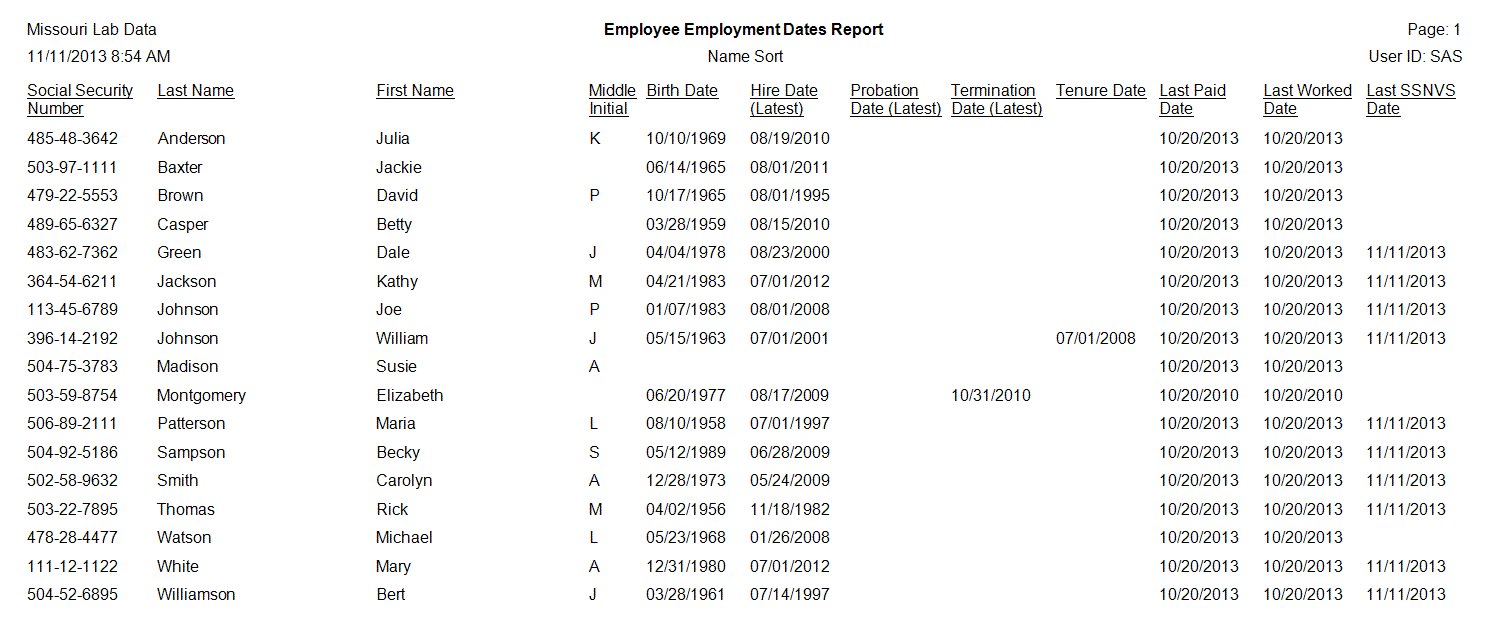
Note: The social security number for the employees will only print on the report if the user generating the report has the applicable rights (the Print Federal ID field in the User Security option is selected for their user ID).