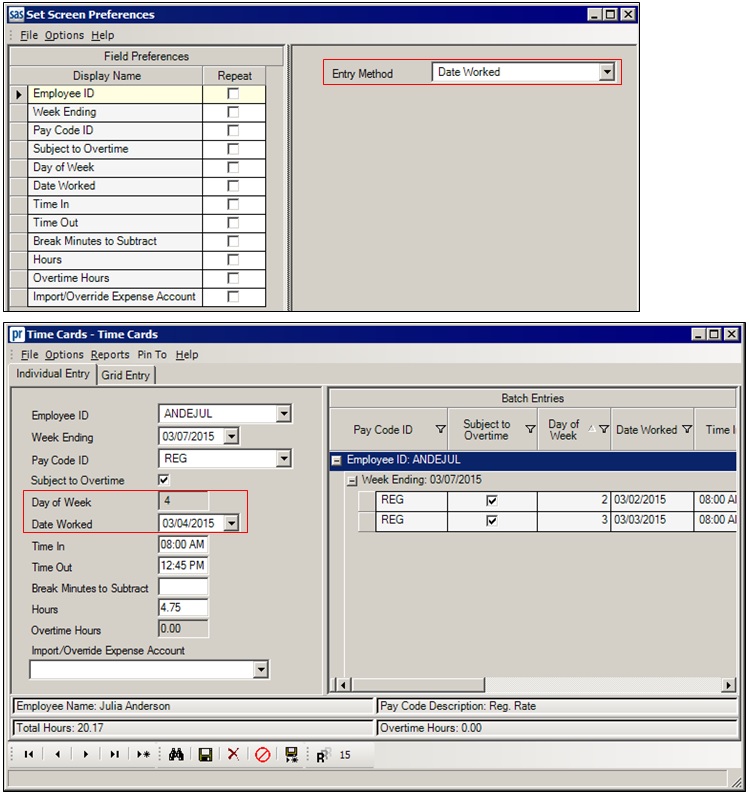Training Tidbit: Entry Method for Day of Week or Date Worked in Time Cards
Did you know when making entries in the Time Cards option in Payroll, you can define the Entry Method to either key in the number for the applicable day of the week or key in the actual date for each entry?
The Entry Method is defined in the Set Screen Preferences option, which is accessed under the Options menu from within a batch of time cards. To enter the date as the actual date, enter Date Worked in the Entry Method field, or to enter the number of the day in the week based on the specified week ending date, enter Day of Week in the Entry Method field.
Then when making entries in the batch of time cards, depending on the option selected for the Entry Method field in the Set Screen Preferences option, complete either the Day of Week field or the Date Worked field, and then the other field will automatically be updated to reflect the correct information. See the print screens below showing the Entry Method of Date Worked in the Set Screen Preferences option, and the Date Worked field enabled when making time card entries.
For step-by-step instructions on entering time cards, refer to the Entering Time Cards topic in the Help File.