Training Tidbit: Flexible Financial Report Example for Revenue/Expenditure Summary with Difference
Did you know that with the Flexible Financials Setup option in General Ledger, you can create a financial report that prints the total revenues and total expenditures for each fund, along with the net difference of the revenues and expenditures (as shown below)?
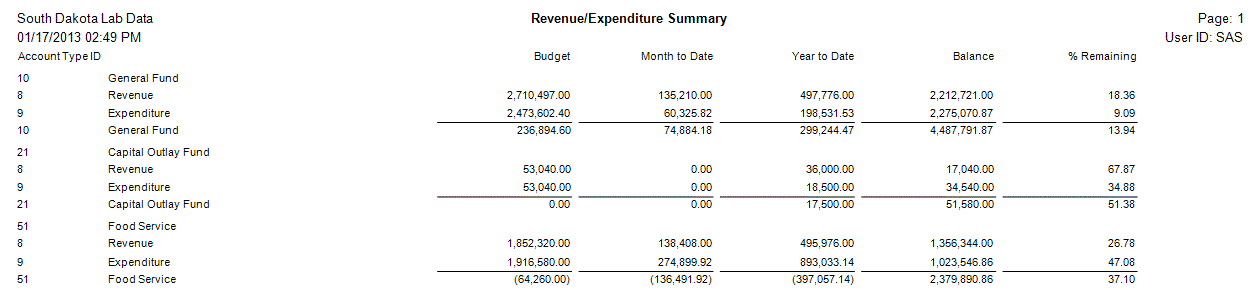
To create the report, specify to sort first on Fund and then on Type, with the Summary field selected for Type. See the print screen below showing the sorts for the above report.
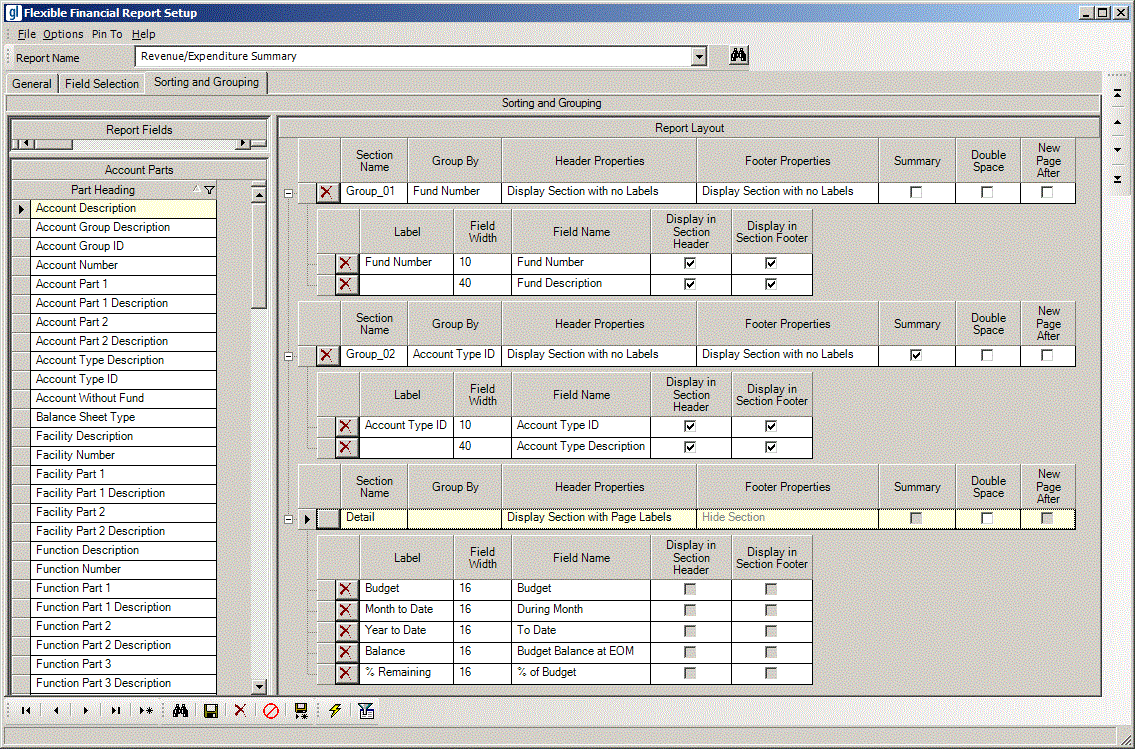
For step-by-step instruction on setting up a new flexible financial report, see the “Flexible Financials Setup: Adding” topic in the Help File.