Training Tidbit: Moving Custom Field Sections in Employee File
Did you know the sections on the Custom Fields screen in the Employee File can be moved around? To move a section, click on the handle (line of dots to the left of the section name) and then drag the section to the desired location. See the image below.
Note: The settings for the section locations are saved by user.
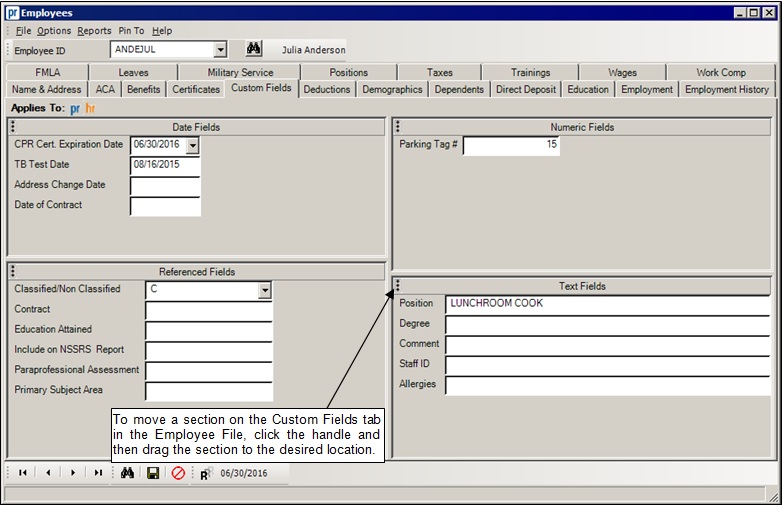
For more information on adding and completing a custom field in the Employee File, refer to the Adding a Custom Field in Payroll topic and the Completing the Custom Fields Screen in the Employee File topic in the Help File.