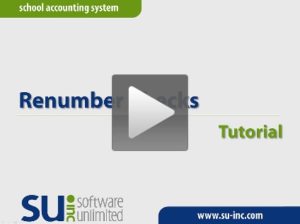Training Tidbit: What does the Renumber Checks option do?
The Renumber Checks option renumbers the checks, direct deposit stubs, or automatic payment stubs that were posted with an incorrect checking account number or check (or stub) number. The Renumber Checks option is useful in order to correct the inaccurate information prior to completing the check reconciliation so that the check numbers on the system match the check numbers on the bank statement.
The Renumber Checks option is located under the Check Options menu in General Ledger, and can also be accessed from the Options menu in Accounts Payable or Payroll and then Check Options. If accessing the Renumber Checks option from Accounts Payable or Payroll, only the items written in the particular module from which the option was accessed can be renumbered.
For details on using the Renumber Checks option, refer to the Renumbering Checks topic in the Help File, or click the image (link) below to view a tutorial.