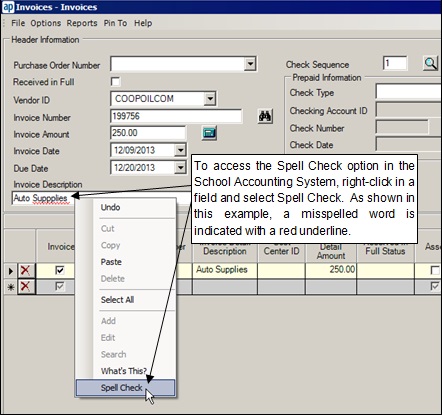Training Tidbit: Spell Check
Did you know there is now a Spell Check option available within the School Accounting System?
The Spell Check option, which was added in the School Accounting System in the 13.12.02.01 update version, is accessed by right-clicking in a field and selecting Spell Check (see diagram below).The Spell Check option indicates a misspelled word with a red underline (words in all caps or with numbers are ignored).Within the Spell Check option, words can be ignored, added to a user’s dictionary, or changed using a word from the dictionary.