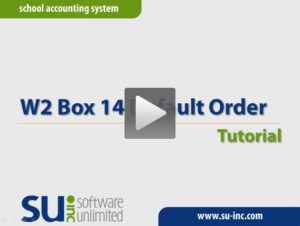← Back to Newsletter Archives
December 2017 – Volume 21 Issue 4

You shared suggestions and ideas, and we listened!
Since the release of the new Leave Requests feature back in May 2017, we received numerous suggestions to have a way for designated users who were not approvers to enter substitutes for leave requests. We also heard from many that having access to a calendar showing all the leave requests would be beneficial. With the latest update to the School Accounting System and Web Link module (version 17.12.19.01 or higher), two new options have been included to meet these requests – Edit Leave Request Substitutes and View Leave Request Calendar.
The Edit Leave Request Substitutes option provides an easy way for substitutes to be assigned to employee leave requests by designated users. With the Edit Leave Request Substitutes option, substitutes can be entered for leave requests that have been submitted, are pending or fully approved, and have not yet been brought into a batch of Employee Absences or Pay Period Entries. Only users who are set up to edit substitutes (or defined as an approver) for an approval path are able to use the Edit Leave Request Substitutes option (and must be set up with rights to the option within User Security).
The View Leave Request Calendar option shows the summary information for all submitted leave requests that are pending approval or are fully approved. The View Leave Request Calendar option includes the leave requests for all employees and leaves. Only users who are defined in User Security with rights to the View Leave Request Calendar option are able to access it.
As a reminder, the Leave Requests feature is available to organizations that have licensed the Web Link module and is integrated with the leaves in Payroll.
For more information on the two new options, refer to the Edit Leave Request Substitutes topic and View Leave Request Calendar topic in the Help File, or click here to register for the upcoming Leave Request Webinar to be held on January 11.
Newsletter Survey
 On the topic of leave requests: Do you currently or plan to use the Leave Requests feature in Web Link? Who assigns the substitutes for employee leave requests at your district? What users do you plan to give access to the View Leave Request Calendar option?
On the topic of leave requests: Do you currently or plan to use the Leave Requests feature in Web Link? Who assigns the substitutes for employee leave requests at your district? What users do you plan to give access to the View Leave Request Calendar option?
Click the Survey Question link to participate in the survey.
Please be sure to submit your response. We look forward to your participation in all our surveys.
Previous Survey Results
The Newsletter Survey questions for the September 2017 issue related to new hire reporting. The survey questions and responses are shown below.
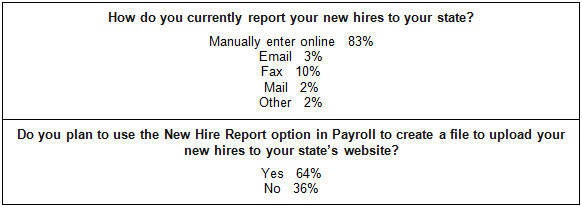
Thanks to everyone who participated in our survey!
Unlimited Updates. Unlimited Training. Unlimited Support.

As the year comes to a close, we look forward to the relaxing (for some) Holiday season with friends and family, and we take stock of our personal and professional accomplishments to help us prepare for the coming year. Though SUI may be limited on how we can help you with personal growth, we have you covered professionally with unlimited software updates, unlimited workshops and webinars, and unlimited customer support at no additional cost.
The School Accounting System is customized to meet your state and federal reporting requirements, and our inclusive licensing module ensures that you will continue to receive the updates and enhancements that you expect without the unexpected expense. In recent years, we have built tools to help districts comply with the Affordable Care Act, and we are taking steps to help you comply with the new Every Student Succeeds Act (ESSA) account coding changes. Enhancements to the software are frequent, so please make sure to read our release notes.
We encourage you to continue learning how the School Accounting System and add-on modules can benefit you and your district by saving you time and money. Register for any of our inclusive workshops, live webinars, or webinar recordings to help you leverage the system’s features and enhancements.
Our Customer Support team continues to focus on delivering unmatched customer support. We know many of you wear several different hats in your respective districts, and we understand the value you place on your time. You simply cannot wait hours or even days for a callback. With more than 50% of our support calls answered live, you can be certain you will receive the help you need when you need it.
End of Calendar Year
 As you begin working on your end of calendar year activities, keep the following items and deadlines in mind.
As you begin working on your end of calendar year activities, keep the following items and deadlines in mind.
Payroll:
- Follow the instructions on the Payroll End of Calendar Year Checklist to be sure all steps are completed.
- Distribute W2s and 1095s to employees by January 31. Within the School Accounting System, W2s and 1095s can be printed, emailed, and/or made available online through the Web Link module for employees. Proper consent is required to distribute W2s and 1095s electronically; refer to the appropriate IRS publications for more information.
- Allow time for your employees to review their W2s and 1095s before submitting the returns to the government.
- Submit the W2 information to the Social Security Administration by January 31.
- Submit the ACA information (the 1094-B and 1095-B forms, or the 1094-C and 1095-C forms, whichever is applicable to your organization) to the Internal Revenue Service by April 2 (generally, the deadline is March 31, but for calendar year 2017, the deadline is April 2, 2018).
Accounts Payable:
- Follow the instructions on the Accounts Payable End of Calendar Year Checklist to be sure all steps are completed.
- Distribute 1099s to vendors by January 31. Within the School Accounting System, 1099s can be printed and/or emailed to vendors. Proper consent is required to distribute 1099s electronically; refer to IRS Publication 1179, Part 4, Section 4.6 for more information.
- Submit the 1099 information to the Internal Revenue Service by January 31.
If desired, recordings of the end of calendar year webinars can be requested from the Training Calendar on our website.
k-Purchase Rollout Continues

k-Purchase, in partnership with Software Unlimited, Inc., is providing a turnkey school district purchasing solution which saves everyone time and money. Dozens of districts have already participated in online Experience Sessions and are now implementing and enjoying the benefits of one or more of these no-cost k-Purchase services:
- k-Purchase One-Stop Shopping – offers any school district, no matter how they currently process requisitions, a no-cost dedicated all-encompassing school shopping site. You will find most of what you need to run your organization in one convenient place with great prices. They even have Personal Purchasing Assistants to answer your questions and facilitate all phases of your purchase experience.
- k-Purchase Requisition Solution – this no-cost, cloud-based requisition solution is available to any district. It allows districts to completely automate the entire purchasing process: selection > requisition > approval > PO transmittal > receiving with NO re-keying and NO paper.
- k-Purchase Insights – is the newest, no-cost service from k-Purchase. Their analytical team will provide your district with valuable information on your district’s current purchasing trends with specific, actionable recommendations on how your district can save money. For example, a recent analysis showed a district how it could save over 50% on their ink and toner purchases alone. All it takes is a push of a button on your part to activate this valuable service that would normally cost thousands of dollars.
Additionally, the team at k-Purchase is continuing to add new products, categories and vendors to the dedicated One-Stop Shopping site. They have most recently added Hamilton Buhl, the leader in the design and manufacturing of cutting edge electronics for education, along with Jonti-Craft and Virco, manufacturers of innovative, feature-rich classroom furniture. Your district will appreciate the broad assortments as well as the quality and competitive prices so check them out soon.
If you would like to learn more about how k-Purchase can save your district time and money, attend an online Experience Session now! The session lasts less than 30 minutes and you can get answers to all your questions. CLICK HERE to schedule a time that works for you and your team. For other questions or to request additional information, please contact Paul Tarnoff, paul@kpurchase.com, (641) 472-0900.
Update: School Accounting System-Online Option

Since 2013, more than 350 school districts have migrated to the School Accounting System-Online (cloud) option to offload district hardware responsibility and take advantage of anywhere, anytime access, backup management, and automatic updates.
The School Accounting System is available in both ‘onsite’ and ‘online’ (cloud) options. While each option uses the exact same software, meaning there is no learning curve, the value of each option is different for every customer. With an onsite installation, the software is installed on local servers and workstations and managed internally. With the cloud option, you simply login anywhere, anytime, on any computer device (Windows/MAC/iPad), use the software and logout. All hardware management is inclusive; the server infrastructure, the application updates, the online environment, the backup storage and the maintenance are all taken care of for you. This substantially lowers the cost of onsite hardware maintenance, allows you to pay for what you use in the cloud, and enables you to accurately predict cost by eliminating the need to reinvest in expensive, planned or unforeseen hardware upgrades.
With increasing hardware replacement and maintenance costs, coupled with a decrease in experienced technology staff, schools are looking for ways to securely offload their hardware responsibility. For our School Accounting System-Online option, we utilize the expertise of a professional hosting company, and the software is hosted on secured servers with multiple redundancies to ensure the safety of your data.
Customer Surveys: We need your feedback!

We understand your time is valuable, and we certainly want to help you save more of it through product enhancements. We send survey invitations each year asking you to rate how we are doing and how we can improve, and we encourage you to take advantage of these opportunities whenever possible.
Your comments and suggestions for enhancing the School Accounting System are always appreciated and evaluated, and when we hear the same suggestion from a number of customers, chances are good a new feature will show up in a future update. You are truly driving the development of the School Accounting System, and ultimately, saving yourself time by making the system better for you and your colleagues.
We thank so many of you who have taken the time to share your feedback over the years. Keep an eye on your inbox, as we look forward to hearing from you on the next survey!
Support Corner - Amy Feit, Director of Customer Support

2017 In Review
At the end of a year, we often take time to reflect on the moments and year as a whole. In reflecting on 2017 for our Customer Support team, it brings me joy to look back on another successful year.
We understand your time is valuable, and that is why we take great pride in being immediately available when you call for assistance. I am pleased to report that of the more than 25,000 inquiries to date fielded by Customer Support, well over 50% were answered live by a representative. This is a level of response that remains unmatched in our industry.
Another important aspect is the quality of the support interaction. Were you treated with courtesy and respect? Did you receive the information needed to successfully continue on with your processes? We strive to handle each interaction with the thoroughness needed to keep your day running smoothly.
Throughout the year, I would love to hear from you in regards to your experience! Not only do I enjoy hearing the many accolades sent in regards to the Customer Support experiences, but I also appreciate being made aware of where there is room for improvement as well. Both types of feedback are incredibly important to helping us to serve you and all of our customers better. You can get in touch with me by email at alf@su-inc.com or by calling 800.756.0035.
As we move into 2018, you can be assured that our talented team of customer support professionals will continue to provide the same reliable and friendly service you have come to expect from Software Unlimited, Inc.
Happy Holidays!
W2 Box Default Order Tutorial
The W2 Box Default Order option is used to set the order deductions and pay codes post to Box 14 on employee W2s. Click here (or on the image below) to watch a 4-minute video demonstrating the W2 Box Default Order option.
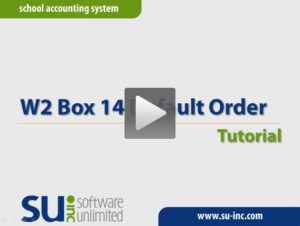
Trivia Challenge

It is time for another Software Unlimited, Inc. Trivia Challenge. In each newsletter, we will test your knowledge by asking a question on various topics ranging from options in the School Accounting System to information about the company of Software Unlimited, Inc. If you are up to the challenge, try to answer the question and you may be eligible to win a USB flash drive.
Q. What setting can be turned on that will automatically copy the selections when generating a report to the Sub Heading field without having to click the Copy Choices button? Click to answer
A winner will be selected at random from the list of correct respondents. Don’t forget to read the Trivia Challenge article in the next newsletter to see the winner and correct answer. Good luck!
In last quarter’s newsletter, the Trivia Challenge asked, What option can be used to make a one-time adjustment to an employee’s deduction or tax in a Payroll check cycle? The answer is the Deduction/Tax Adjustments option accessed under the Data Entry menu in Payroll. For details on the Deduction/Tax Adjustments option, including sample deduction adjustments, refer to the Deduction/Tax Adjustments topic in the Help File. Congratulations to Pat Moeller from Creston Community School District for being selected at random from the list of correct respondents and winning a USB flash drive.
Closures

Software Unlimited, Inc. will be closed on:
December 25 for Christmas
January 1 for New Year’s Day
Convention Winners

Congratulations to the grand prize winners of an Amazon Kindle Fire®. The following person won by registering at our convention booth. Thanks to all who stopped by our booth to register and say “Hi”. We greatly appreciate your support and participation. Remember to look for the Software Unlimited, Inc. booth at the next convention and maybe you will be the next winner!
Winner from the Wyoming Trade Fair in Casper, WY
Kimberly Condie, Board Member, Park County School District #1
Staff Spotlight - April Coyne

April joined Software Unlimited, Inc., in May of 2017. April’s free time is spent with friends, family, and her Yorkie Lolli. April enjoys cooking, baking and crafting when time allows.
 On the topic of leave requests: Do you currently or plan to use the Leave Requests feature in Web Link? Who assigns the substitutes for employee leave requests at your district? What users do you plan to give access to the View Leave Request Calendar option?
On the topic of leave requests: Do you currently or plan to use the Leave Requests feature in Web Link? Who assigns the substitutes for employee leave requests at your district? What users do you plan to give access to the View Leave Request Calendar option?
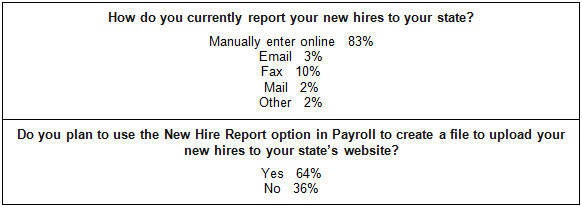

 As you begin working on your end of calendar year activities, keep the following items and deadlines in mind.
As you begin working on your end of calendar year activities, keep the following items and deadlines in mind.