- Knowledge Base Categories:
- School Accounting System
Training Tidbit: What is the Continuous View button?
When previewing a report on the screen within the School Accounting System, the Continuous View button allows you to scroll to the other pages on the report without having to click the Next Page button. To use the continuous scroll feature, generate a report to the screen, click the Continuous View button, and then scroll through the various pages of the report using the scroll bar located on the right side of the screen or the scroll wheel on your mouse.
See the diagram below showing the Continuous View button on the report preview screen.
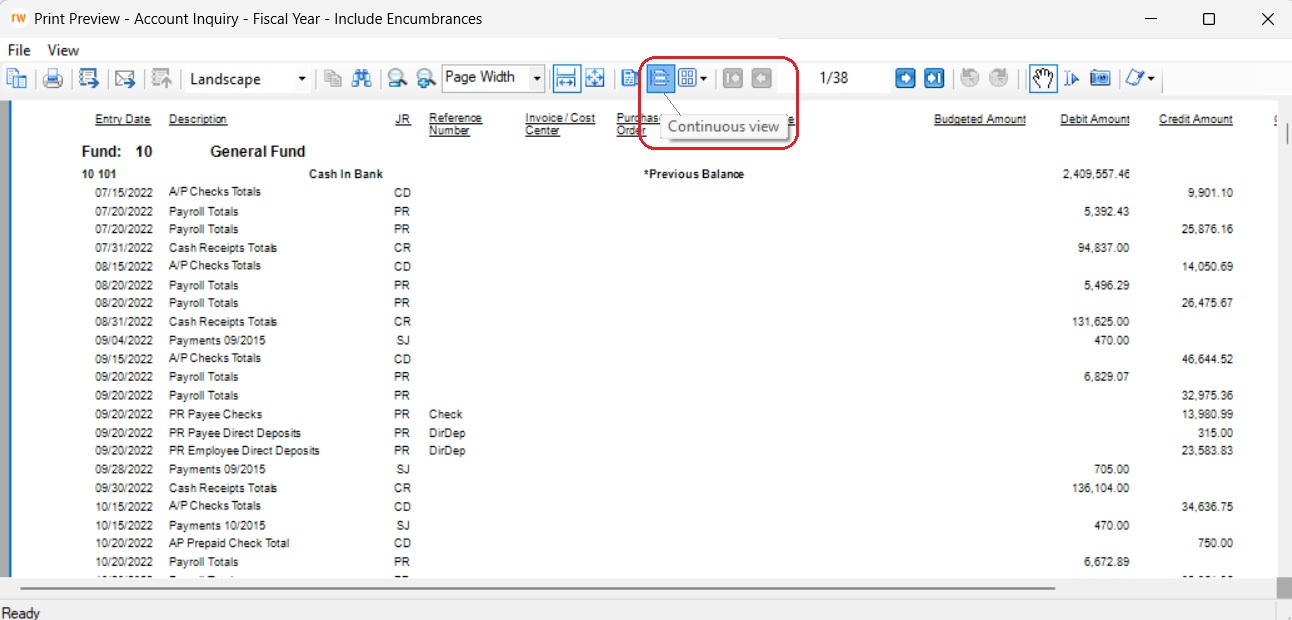
Note: The Continuous View button is selected by default when previewing a report.