- Knowledge Base Categories:
- School Accounting System
Training Tidbit: Did you know the School Accounting System can be set up to automatically complete a daily backup?
To set up the School Accounting System to make a backup at a scheduled time each day, complete the fields on the Backup Options screen in the System File (accessed under the Maintenance menu on the main School Accounting System screen). When making a daily backup, the backup file is only created in the backup folder in the SQL Server instance; an external copy is not made. The system can also be set to send email notifications when a daily backup is made or if there are issues with the backup.
Note: For those school districts with the School Accounting System installed on a stand-alone computer, SUI recommends to make regular backups to an external drive in addition to the daily backups created with this option in order to store the backups in a safe place away from the office.
To view a tutorial demonstrating how to set up the School Accounting System for daily backups, click the image (link) below:
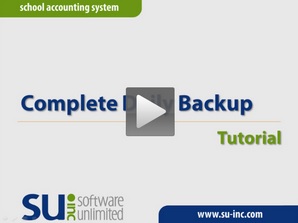
For step-by-step instructions to set up the School Accounting System to make a daily backup, refer to Steps 1, 4, and 5 of the Completing the System File topic in the Help File.