- Knowledge Base Categories:
- School Accounting System
Training Tidbit: Managing School Accounting System Backups in Backup Folder
Did you know you are able to manage the School Accounting System backup files created in the backup folder in the SQL Server instance? Within the School Accounting System, you are able to define the number of days to keep the backup files and also define the minimum number of backup files to retain in the backup folder in the SQL Server instance by completing the applicable fields in the System File.
To complete the fields to manage the backup files, complete the following:
- From the main School Accounting System screen, select the Maintenance menu and then System File.
- Click the Backup Options tab.
- Enter the number of days to keep the backups in the backup folder in the SQL Server instance in the Number of Days to Keep Backups field. All backups made within the number of days specified in this field will be retained in the backup folder. If applicable, leave this field blank to retain all backups in the backup folder, no matter how many days ago the backups were made. For organizations using the School Accounting System-Online version, 2 is typically entered in this field.
- Enter the minimum number of backups to keep in the backup folder in the SQL Server instance in the Minimum Number of Backups to Keep field. All backups up to the minimum number specified in this field will be retained in the backup folder (even if the backups were made longer ago than stipulated in the Number of Days to Keep Backups field, if applicable). If applicable, leave this field blank to retain all backups in the backup folder based on what is specified in the Number of Days to Keep Backups field. For organizations using the School Accounting System-Online version, 2 is typically entered in this field.
- Click the Save button.
- The next time a user logs into the School Accounting System, the backup files in the backup folder in the SQL Server instance will be deleted based on the specified criteria in the Number of Days to Keep Backups field and/or the Minimum Number of Backups to Keep field.
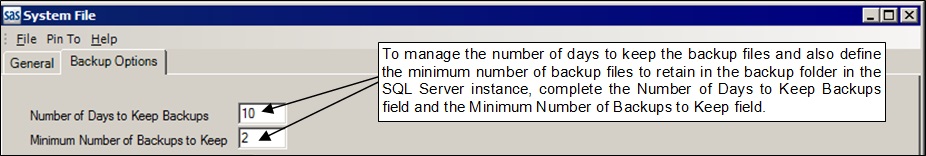
Tip: Remember, to retain backup files for longer periods of time than what may be defined in the above fields, be sure to select the Make an Additional Copy field when making a backup in order to create a copy of the backup file in a different location (such as to a flash drive or a location on the user’s local hard drive).