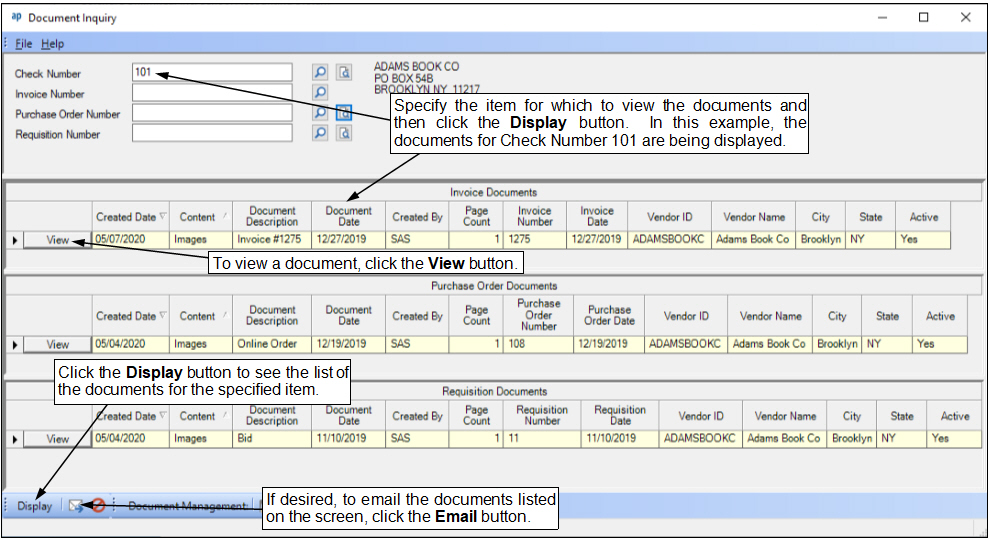- Knowledge Base Categories:
- Accounts Payable
- K12Docs
Training Tidbit: Is there a way to view all the documents from K12Docs tied to a specific Accounts Payable check?
Yes, use the Document Inquiry option in the School Accounting System to view (and email, if desired) all the documents uploaded for the invoices, purchase orders, and requisitions tied to a specific Accounts Payable check. The Document Inquiry option can also be used to view all the documents previously uploaded and filed (saved) in K12Docs for a specific invoice, purchase order, or requisition.
The Document Inquiry option is accessed under the Options menu from within the Vendor Inquiry option in Accounts Payable. For step-by-step instructions, refer to the Completing a Document Inquiry topic in the Help File.