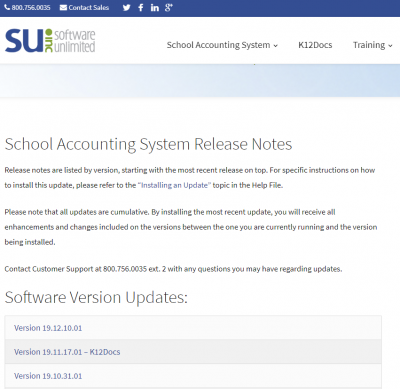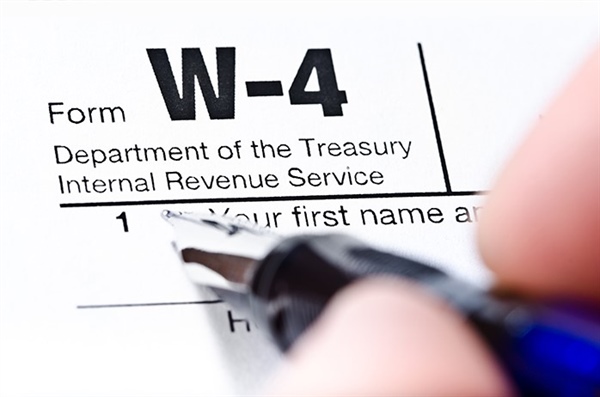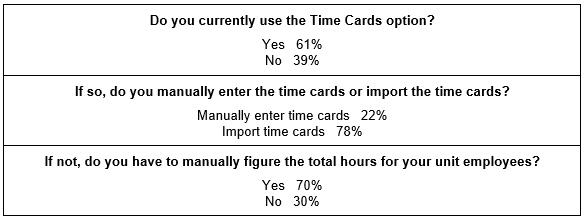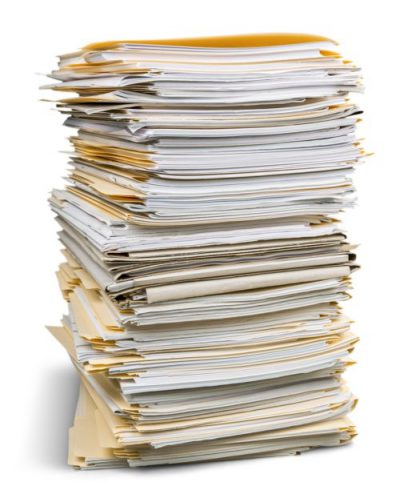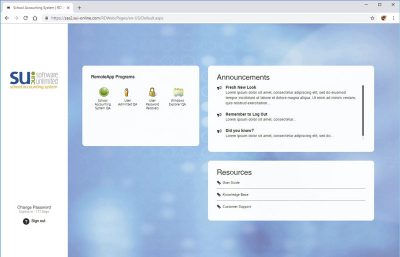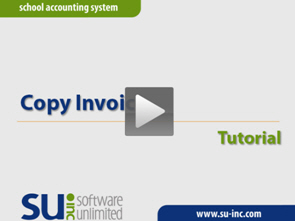← Back to Newsletter Archives
December 2019 – Volume 23 Issue 4
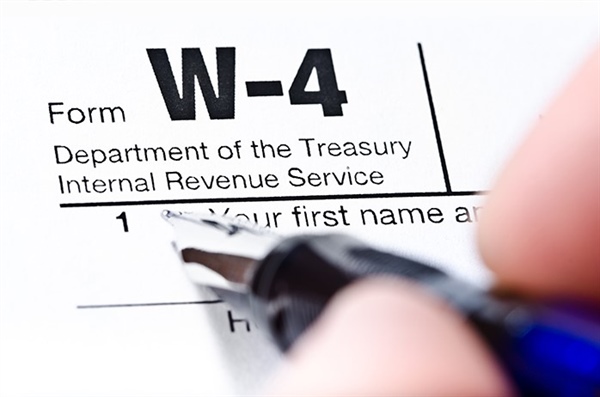
As you are aware, the Internal Revenue Service redesigned the W4 form for 2020. The W4 was redesigned to simplify the form and increase the accuracy for withholding taxes.
We have been tracking the changes to the W4 and preparing over the last year in order to be ready to accommodate the new design of the form. The School Accounting System will be updated to handle the new W4 form, and the changes will be included in an update to be released in late December.
One of the biggest changes to the School Accounting System to accommodate for the new format of the W4 will be on the Taxes screen in the Employee File. Since employees who previously submitted a W4 form using the old format are not required to complete a new form just because of the redesign, the Taxes screen in the Employee File will be updated to use the information from either format. The Taxes screen in the Employee File will change to allow for the W4 information to be entered for the 2020 (and beyond) format, while still allowing the use of the information from the old W4 format for 2019 (and prior) to be tracked.
Also, for organizations who have licensed the Web Link module, a Federal W4 option will be added to the feature for viewing/changing the employee personal information to allow employees to complete/update their W4 form via Web Link. These changes will then flow over to the Employee File so that payroll and human resource staff can quickly and easily update the employee’s tax information.
The payroll calculation will be updated to accommodate the new calculations needed to coincide with the 2020 W4 form, while also completing the calculation methods for the employees that have previous versions of the W4 (2019 and prior) on file.
To see a sneak peek of the changes that will be included in the upcoming release, click here.
To view the updated W4 form for 2020, along with the instructions, click here. To review Frequently Asked Questions from the Internal Revenue Service regarding the redesigned W4 form, click here.
Release Notes
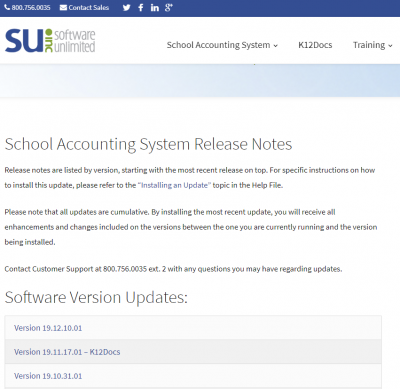
Are you keeping up with changes and enhancements included in updates posted for the School Accounting System? If not, you are missing out on valuable information!
When an update is released, the details of all the changes and enhancements included in the newest version are listed in the Release Notes. The Release Notes can be accessed and viewed from the update available announcement posted in the News Feed, or by simply clicking the Latest Release Notes link under the Information section on any main screen within the School Accounting System.
A few enhancements included in recent updates that you may not be aware of if you did not read the Release Notes include:
- New option for Purge Data is now available within the School Accounting System
- New feature to set the complexity for user passwords is in the System File
- New feature is available to allow employees to view their personal information in Web Link (for contact information, dependents, direct deposit, emergency contacts, and medical information), and also allow them to make changes in order to update the Employee File
- The To Screen button is now included on several of the Inquiry options throughout the School Accounting System in order to view a copy of a check, purchase order, requisition, or cash receipt, etc.
- New option is available to request assistance from Customer Support
- In Negotiations, new options are available to assist with printing contracts: Agreement Form Setup – Contract Employee and Agreement Form Setup – Unit Employee
- In Human Resources, emails can be designated to be sent with tasks on a checklist instance
If you would like to go back and review the Release Notes for the past few updates, click here. And the next time an update is posted, be sure to read the Release Notes, so you do not miss out on new and exciting features and changes!
Newsletter Survey
 On the topic of Release Notes: How often do you currently review the Release Notes posted with each update? If never, do you plan to review the Release Notes with future updates?
On the topic of Release Notes: How often do you currently review the Release Notes posted with each update? If never, do you plan to review the Release Notes with future updates?
Click the Survey Question link to participate in the survey.
Please be sure to submit your response. We look forward to your participation in all our surveys.
Previous Survey Results
The Newsletter Survey questions for the September 2019 issue related to time cards. The survey questions and responses are shown below.
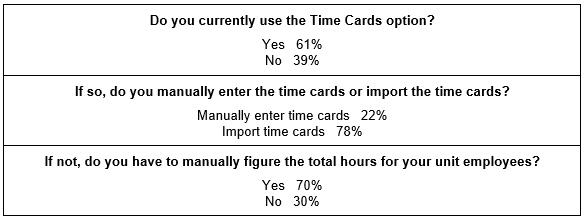
Thanks to everyone who participated in our survey!
End of Calendar Year Reminders

As the end of calendar year approaches and you begin to prepare 1099s, W2s, and 1095s, keep the following reminders and tips in mind:
- Use the end of calendar checklists to make sure all steps are completed: Accounts Payable End of Calendar Year Checklist and Payroll End of Calendar Year Checklist
- Allow time for your employees to review their W2s and 1095s before submitting the returns to the government
- Distribute 1099s to vendors by January 31
- Distribute W2s to employees by January 31
- Distribute 1095s to employees by March 2 – Note: This is a new extension just announced for 2019.
- Submit 1099s by paper or electronically to the Internal Revenue Service by January 31
- Submit W2s by paper or electronically to the Social Security Administration by January 31
- Submit 1095/1094 forms electronically to the Internal Revenue Service by March 31
Also, remember that the recordings of the end of calendar year webinars can be requested from the Training Calendar on our website if needed.
Easy Access to Documents
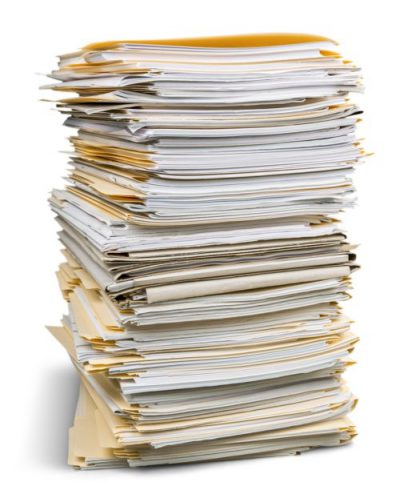
By definition, collaboration requires multiple parties (often with different skills and goals) to work together in sharing documents.
- How often do you share documents with your colleagues?
- How do you keep track of documents?
- Have you ever had difficulty finding the documents because another individual has them?
- Do you make copies of documents to share so the originals don’t leave their folder?
- Are you confident that documents will be where they should be so you can get access to them?
Not being able to easily find documents and share them between several people at the same time is a huge burden for most K-12 organizations. Electronic document management solutions, like K12Docs, provide the ability to quickly search and find the documents you need, when you need them, from anywhere – either from within the School Accounting System or directly through K12Docs in the cloud. K12Docs also allows you to secure the information and share it with the right people. In fact, with K12Docs, you can grant access to an unlimited number of users at no additional cost.
Collaboration in the digital age is fundamentally changing, and K-12 organizations need tools like a document management solution that will help them build a digital workplace that embraces new challenges, promotes agility, and enhances the employee experience.
Electronic document management has many benefits that will make your life easier, keep documents safe and secure, and ultimately save your district money.
Support Corner - Amy Feit, Director of Customer Support

New “Request Support” Option
We take pride in providing unmatched Customer Support, as we understand the importance for you to receive timely and professional assistance. In our October release of the School Accounting System, we added another convenient way for you to contact us! When clicking the “Request Support” option in the lower right corner of any of the main School Accounting System screens, you will be prompted for your name and a brief description of your inquiry. Upon clicking the Execute button, our Customer Support team will be immediately alerted of your request, and the first available representative will call to assist you with your question.
If your preference is to call, email or submit a question through our website, please continue to go those routes – this is just one more way for you to access your unlimited support!
Operating System and SQL Server Upgrades
As a reminder, Microsoft® announced that it is ending support for Windows 7 and Server 2008 on January 14, 2020. Microsoft has communicated there will no longer be new security updates, non-security hotfixes, free or paid assisted support options, or online technical updates after that date. If your workstation is running one of these operating systems, you should now be seeing an “Operating System Upgrade Required” message. This is your indicator that you should be working with your technology department and taking steps to upgrade your system in the coming months.
Additionally, if you are receiving a message indicating “SQL Server Upgrade to 2017 Required”, this indicates that the SQL Server version (installed on a dedicated server) needs to be upgraded. If you are seeing this message, please bring it to the attention of your district’s Technology Coordinator. For more information, click here.
Please take a moment to view and pass along our current system recommendations to your Technical Coordinator. The recommendations can be found on our website at https://docs.su-inc.com/pdf/system.pdf, and the second page includes specifications for customers looking to take advantage of the cloud option to completely offload the district’s hardware responsibility. If you have any concerns with regards to your current hardware configuration, or would like to speak with someone about the system recommendations, we are more than happy to help. Please contact our Customer Support Department at 800.756.0035 ext. 2 or by emailing support@su-inc.com.
Successful Update for the School Accounting System-Online Option
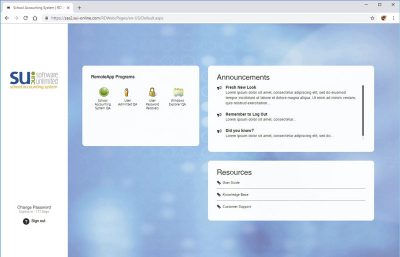
Serving more than 1,000 school districts in 8-states, nearly 70% of our customers have migrated to the School Accounting System-Online (cloud) option.
In mid-December, we published an update to the School Accounting System-Online option. While most of the updates were behind the scenes, end-users now see a new login screen, complete with an Announcements section and links to important information and resources. A new Password Age reminder, in addition to the ability to establish a password recovery email, have enhanced the usability of the cloud offering.
The School Accounting System-Online option allows districts to offload the hardware responsibility to provide you anywhere, anytime access to the School Accounting System, and all updates and backups are all managed for you. This substantially lowers the cost of onsite hardware maintenance, allows you to pay for what you use in the cloud, and enables you to accurately predict cost by eliminating the need to reinvest in expensive, planned or unforeseen hardware upgrades, while ensuring peace of mind that your sensitive financial data is safe and secure.
Copying Options

Do you frequently find yourself entering items (such as invoices, purchase orders, or cash receipts) that are the same as those entered last month, or last quarter, or maybe even last year? If so, utilize the applicable option available for copying the needed item into a current batch.
There are several Copy options available throughout the School Accounting System that allow you to copy an individual item. The Copy options are accessed from the Options menu within the applicable screen. The available Copy options in the School Accounting System include:
There are also options available to copy an entire batch of entries if needed; or copy the batch of entries using the opposite sign (debit or credit) for manual journal entries, or copy the batch with zeros in the Units, Hours, and Dollars fields for pay period entries or employee absences. These options are accessed from the applicable Batch Options screen under the Options menu. The options available for copying an entire batch in the School Accounting System include:
Additionally, with some batches, there is a Recurring Entries field that can be selected to retain the batch of entries after posting in order for the batch to be processed on a regular basis, such as each month or quarter. For example, select the Recurring Entries field for a batch of invoices in Accounts Payable that contains vendor bills that get paid the same amount every month, or for bills which have amounts that fluctuate but use the same expense accounts each time. If a batch is set to recurring, the batch can be edited prior to posting the batch each month. The Recurring Entries field is available with batches for budgets, cash receipts, manual journal entries, invoices, pay period entries, employee absences, and deduction/tax adjustments.
Copy Invoice Tutorial
The Copy Invoice option in Accounts Payable is used to copy a previously entered invoice. Click here (or on the image below) to watch a 3-minute video demonstrating the Copy Invoice option.
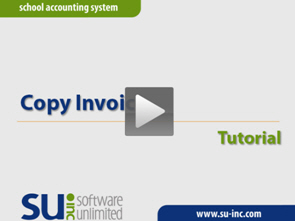
Trivia Challenge

It is time for another Software Unlimited, Inc. Trivia Challenge. In each newsletter, we will test your knowledge by asking a question on various topics ranging from options in the School Accounting System to information about the company of Software Unlimited, Inc. If you are up to the challenge, try to answer the question and you may be eligible to win a USB flash drive.
Q. What are the shortcut keys for entering a description into the Detail Description field on an invoice, purchase order, or requisition? Click to answer
A winner will be selected at random from the list of correct respondents. Don’t forget to read the Trivia Challenge article in the next newsletter to see the winner and correct answer. Good luck!
In last quarter’s newsletter, the Trivia Challenge asked, What is the cloud-based solution designed to help schools manage electronic records efficiently and securely? The answer is K12Docs. Congratulations to Tiffany Kalin from Randolph Public Schools for being selected at random from the list of correct respondents and winning a USB flash drive.
Closures

Software Unlimited, Inc. will be closed on:
December 24 for Christmas Eve – closed from 12 to 5 p.m.
December 25 for Christmas – closed all day
January 1 for New Year’s Day – closed all day
Convention Winners

Congratulations to the grand prize winners of an Amazon Echo Show 5®. The following people won by registering at our convention booth. Thanks to all who stopped by our booth to register and say “Hi”. We greatly appreciate your support and participation. Remember to look for the Software Unlimited, Inc. booth at the next convention and maybe you will be the next winner!
Winner at the North Dakota SBA Conference in Bismarck, ND
Mitzi Beutler from Sheyenne Valley Special Education Unit
Winner at the Wyoming Trade Fair in Casper, WY
Mike Boardman from Carbon County School District #2
Staff Spotlight - Lexi Brown

Lexi has been part of the support team since January 2019. She enjoys getting to know the customers and also enjoys being able to help customers work through problems with the software. Lexi spends most of her free time with her son Charlie (12) and her boyfriend JJ, along with other family and friends. She also enjoys cooking, swimming, and sewing.