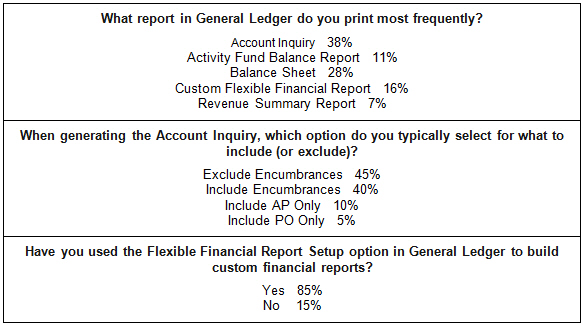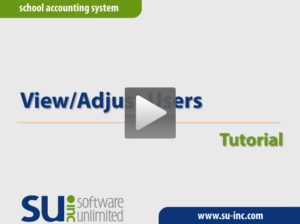← Back to Newsletter Archives
June 2017 – Volume 21 Issue 2

Extra! Extra! Read all about it! This old cliché may not be used very often these days, but we are bellowing it out because we are excited to announce the Leave Requests feature is available!
The new Leave Requests option facilitates the process for requesting and approving leave. With the Leave Requests feature, users enter and submit leave requests electronically. Once the leave requests have been submitted, they automatically flow to the designated users, such as building principals, department supervisors, and/or superintendent, for electronic approval. After leave requests are approved, they can be quickly selected and brought into a batch of Employee Absences or Pay Period Entries for processing in a Payroll check cycle. For organizations with the Human Resources module licensed, the Leave Requests feature can also be set up to enter and submit requests for approval for family and medical leave, and then once approved, the family and medical leave requests can be added to the FMLA screen in the Employee File.
A few key items to keep in mind regarding the new Leave Requests option:
- The Leave Requests feature is only available to organizations that have licensed the Web Link module.
- The Leave Requests option integrates with the leaves defined in Payroll.
- Approval paths are defined for use with leave requests.
- The system can be set up to send notification emails when leave requests are pending approval or have been fully processed.
The days of requiring your employees to complete paper forms to request leave are gone. So throw out your paper forms and start using the new Leave Request feature today!
To implement using the Leave Request feature, complete the Leave Requests Setup Checklist. For detailed information on using leave requests, click here to request a recording of the Leave Requests Webinar. For more information on the Web Link module or request a demo, click here.
Newsletter Survey
 On the topic of leave requests: How do your employees currently request leave? Do you plan to implement using the new Leave Requests feature? If applicable, which groups of employees at your district use or will use (if not yet implemented) the Leave Requests feature? Does your district have the Web Link module licensed?
On the topic of leave requests: How do your employees currently request leave? Do you plan to implement using the new Leave Requests feature? If applicable, which groups of employees at your district use or will use (if not yet implemented) the Leave Requests feature? Does your district have the Web Link module licensed?
Click the Survey Question link to participate in the survey.
Please be sure to submit your response. We look forward to your participation in all our surveys.
Previous Survey Results
The Newsletter Survey question for the March 2017 issue related to General Ledger reports. The survey questions and responses are shown below.
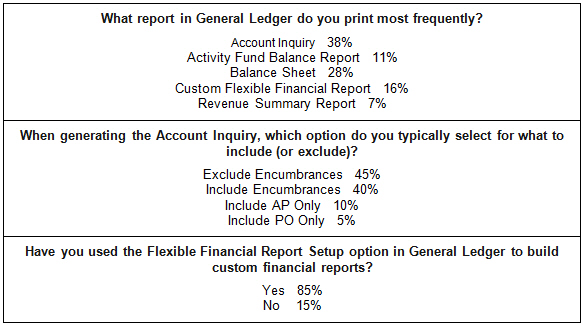
Thanks to everyone who participated in our survey!
EOFY Checklists

It’s that time again when you need to pull out your end of fiscal year checklists and complete those tasks you do just one time a year! As you begin working on the end of fiscal year processes, be sure to follow the steps as outlined on the end of fiscal year checklists to ensure nothing is missed.
The end of fiscal year checklists to complete include:
• Accounts Payable End of Fiscal Year Checklist
• Payroll End of Fiscal Year Checklist
• General Ledger End of Fiscal Year Checklist
• Fixed Asset Inventory End of Fiscal Year Checklist
Remember to complete the checklists for Accounts Payable, Payroll, and Fixed Asset Inventory (if applicable) prior to completing the checklist for General Ledger.
Also, keep in mind, recordings of the End of Fiscal Year Webinars can be requested from the Training Calendar on our website, if desired.
Don’t miss out on important email messages from Software Unlimited, Inc.

We regularly send out important information via email regarding software updates, product information, upcoming training opportunities, and more.
To ensure that these important email messages reach your inbox safely, we highly recommend that you add our domain, su-inc.com, to your safe sender list.
Read our “How do I add SUI to my Safe Sender list?” Frequently Asked Question on our website for more detailed information. More importantly, forward this information on to your technology coordinator/email administrator to ensure correct setup for your district’s unique spam filter(s).
Support Corner - Amy Feit, Director of Customer Support

Software Unlimited, Inc. is continually striving to make the School Accounting System more user-friendly and efficient. As an operator, you are in the best position to tell us how this can be accomplished through your suggestions for product enhancements. Many of our best enhancements in recent years such as Leave Requests have come directly from your suggestions.
We appreciate all of your feedback and ideas, as your suggestions are vital to the future development of the School Accounting System. We have provided a form on our website for you to submit your ideas. We encourage all program suggestions to be submitted in this manner, as it will allow us to more accurately track your suggestions and will provide us with your contact information should our development team need to contact you for more information regarding your ideas.
You use the software every day and are familiar with the areas that could be enhanced to make the day-to-day activities for you and your colleagues easier. So the next time you think, “If I could only do….”, visit the website below and share your ideas and/or suggestions with us!
Click here to access to the Program Suggestion Form, and remember, this form is also accessible from the Support page on our website.
Important Note: You must be a registered user of the Software Unlimited, Inc. website in order to complete the form. If you haven’t already registered, you can do so by clicking here.
In addition to completing the program suggestion form, your personal SUI website account will provide you with access to valuable resources including an archive of our helpful Knowledge Base articles.
View/Adjust Users Video Tutorial
The View/Adjust Users option is available to supervisors from within the User Security option, and is used to quickly view and adjust the rights for existing users. For example, use the View/Adjust Users option to quickly add rights for all employees to enter leave requests in Web Link. Click here (or on the image below) to watch a 4-minute video demonstrating the View/Adjust Users option.
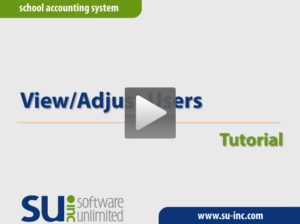
Trivia Challenge

It is time for another Software Unlimited, Inc. Trivia Challenge. In each newsletter, we will test your knowledge by asking a question on various topics ranging from options in the School Accounting System to information about the company of Software Unlimited, Inc. If you are up to the challenge, try to answer the question and you may be eligible to win a USB flash drive.
Q. Where can you access an archive of all Frequently Asked Questions and Training Tidbits? Click to answer
A winner will be selected at random from the list of correct respondents. Don’t forget to read the Trivia Challenge article in the next newsletter to see the winner and correct answer. Good luck!
In last quarter’s newsletter, the Trivia Challenge asked, How can you set the system to automatically copy selections to the Sub Heading when generating a report without needing to click the Copy Choices button? The answer is by selecting the Auto Copy Report Choices field within the User Options (which is accessed by clicking the User Controls icon on the main School Accounting System screen and then selecting User Options). Congratulations to Julie Franklin from Harrison School District 36 for being selected at random from the list of correct respondents and winning a USB flash drive.
Closures

Software Unlimited, Inc. will be closed on:
July 3 and 4 for Independence Day
September 4 for Labor Day
Convention Winners

Congratulations to the grand prize winners of an Amazon Kindle Fire®. The following people won by registering at our convention booth. Thanks to all who stopped by our booth to register and say “Hi”. We greatly appreciate your support and participation. Remember to look for the Software Unlimited, Inc. booth at the next convention and maybe you will be the next winner!
Winner from Illinois ASBO in Schaumburg, IL
Joel Murphy, Business Manager, Quincy School District 172
Winner from Iowa ASBO in Ames, IA
Leann Evenhuis, Business Manager, MOC-Floyd Valley CSD
Winner from Kansas ASBO in Wichita, KS
Denise Cyr, Board Clerk, Clifton-Clyde USD 224
Winner from Nebraska ASBO in Lincoln, NE
Beth Doht, Bookkeeper, Lyons-Decatur Northeast School District
Winner from Missouri ASBO in Osage Beach, MO
Michella Hull, Bookkeeper, Scotland Co R-I
Staff Spotlight - Juliane Burggraff

Juliane joined the Software Unlimited, Inc. team last year as a Trainer. In her free time, you can catch her enjoying the lake with her boyfriend, Colin, and his family, biking with her family, shopping, and trying new recipes. Juliane tries to keep up with South Dakota State University sporting events and the Minnesota Vikings. She enjoys traveling as time allows and is always planning the next vacation.
 On the topic of leave requests: How do your employees currently request leave? Do you plan to implement using the new Leave Requests feature? If applicable, which groups of employees at your district use or will use (if not yet implemented) the Leave Requests feature? Does your district have the Web Link module licensed?
On the topic of leave requests: How do your employees currently request leave? Do you plan to implement using the new Leave Requests feature? If applicable, which groups of employees at your district use or will use (if not yet implemented) the Leave Requests feature? Does your district have the Web Link module licensed?