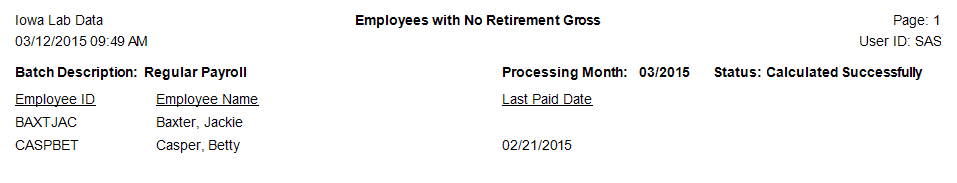- Knowledge Base Categories:
- School Accounting System
- Payroll
Training Tidbit: Is there a quick way to see if employees do not have retirement calculated?
Yes, to quickly see if there are any employees when completing a check cycle in Payroll who did not have any retirement gross calculated, generate the Employees with No Retirement Gross report (accessed from the Pre-Check Reports option under the Check Cycle menu in Payroll). When printing the report, there are three report selections available for Unposted – No Last Paid Date, Unposted – All Employees, and Posted – All Employees.
Below is an example of the Employees with No Retirement Gross report printed for all employees in the unposted batch. In the example, there were two employees in the payroll calculation batch who did not have a retirement gross.