- Knowledge Base Categories:
- School Accounting System
- General Ledger
Training Tidbit: Combined Balance Sheet
Did you know the Combined Balance Sheet is available in General Ledger to print multiple funds on the Balance Sheet at once in separate columns across the page? Below is an example of the Combined Balance Sheet printed for three funds in a sample lab data.
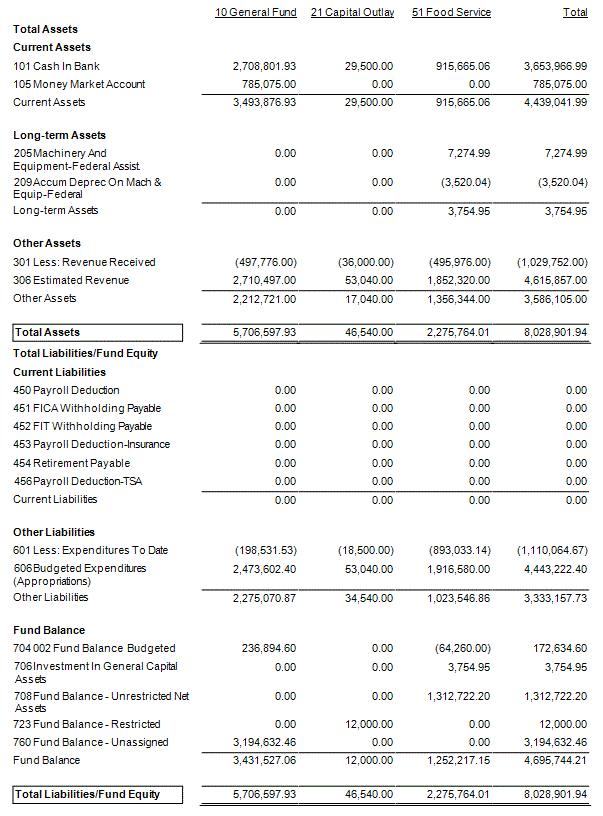
To print the Combined Balance Sheet, select the Reports menu from the General Ledger screen, Other Reports, and then Balance Sheet-Combined.
Note: When printing the Combined Balance Sheet, the maximum number of funds that should be included on the report is seven.