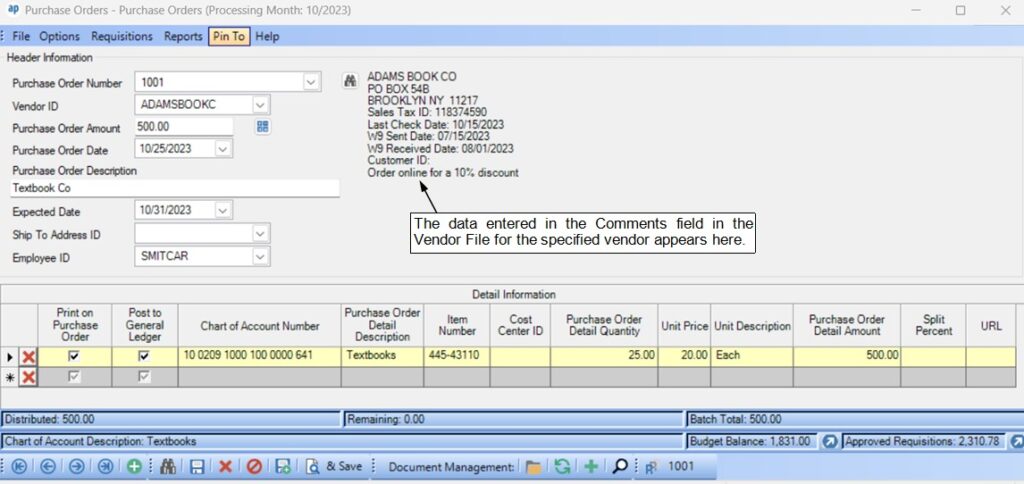- Knowledge Base Categories:
- School Accounting System
- Accounts Payable
Training Tidbit: How is the Comments field used for vendors?
The Comments field is available in the Vendor File in Accounts Payable to track additional information for a vendor. If a comment is entered for a vendor, the comment displays below the vendor’s address when entering invoices, purchase orders, and requisitions for the vendor, as shown in the print screen below.
To enter a comment for a vendor, access the Vendor File by selecting the Maintenance menu from the Accounts Payable screen and then Vendors. Bring up the desired vendor and click the Miscellaneous tab. Enter the data in the Comments field and click the Save button. The comment will then appear when entering invoices for the vendor in Accounts Payable and entering purchase orders and requisitions in Accounts Payable or Web Link.