- Knowledge Base Categories:
- School Accounting System
- Payroll
Training Tidbit: What are the Copy Batch and Zero Copy Batch options in Payroll?
The Copy Batch option is used to select an unposted or posted batch of pay period entries or employee absences and copy those entries into a new batch. The Zero Copy Batch option is used to select an unposted or posted batch of pay period entries or employee absences and copy those entries into a new batch with zeros in the Units, Hours, and Dollars fields for all the entries.
To copy a batch or zero copy a batch, access the desired option for Pay Period Entries or Employee Absences from the Data Entry menu in Payroll. At the Batch Options screen, select the Options menu and then Copy Batch or Zero Copy Batch (if a batch already exists, click the New Record button on the Batch Search screen to get to the Batch Options screen). When prompted, select the batch to copy (or zero copy) by double-clicking on the batch description.
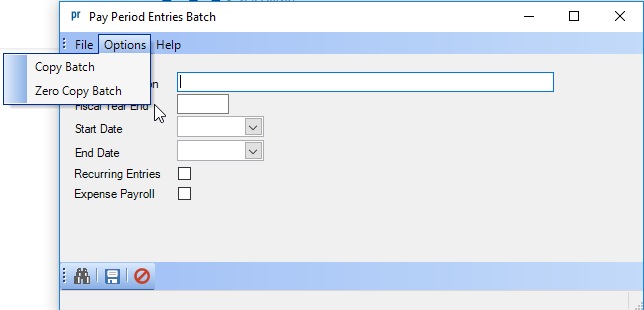
For step-by-step instructions on completing the Copy Batch option, refer to the Copying a Batch (for Pay Period Entries and Employee Absences) topic in the Help File, and for completing the Zero Copy Batch option, refer to the Zero Copying a Batch topic.