- Knowledge Base Categories:
- School Accounting System
- Accounts Payable
Training Tidbit: Is there an option I can use to write a payment for a credit card bill?
Did you know the Credit Card Payment Batch section on the invoice batch options (as shown below) can be used to write one check (prepaid check or automatic payment) to a specific vendor for all the invoices entered within the batch? When creating an invoice batch for writing a check for a credit card payment, the vendor for the credit card company (i.e. Visa) can be entered as the Credit Card Vendor ID, and then each transaction or charge is entered as an invoice within the batch. By utilizing the Credit Card Payment Batch option, the history will be tied to the individual vendors for each transaction or charge, while the check is issued to Visa.
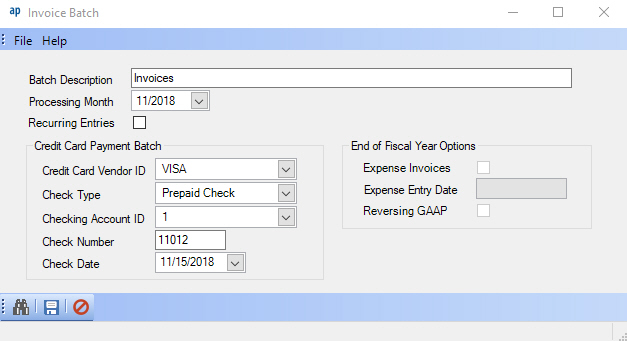
Utilizing the Credit Card Payment Batch Section:
- When creating a batch of invoices, enter the vendor ID for the credit card company in the Credit Card Vendor ID field.
- Enter the type of payment (prepaid check or automatic payment) that will be made to the vendor in the Check Type field.
- Then enter the checking account ID, check or stub number, and date of the payment in the Checking Account ID, Check Number, and Check Date fields.
- After saving the invoice batch options, enter an invoice for each transaction or charge as normal. (Note: The Prepaid Information section within the Header Information of each invoice will automatically be completed with the information specified in the Credit Card Payment Batch section.)
- After entering the last invoice in the batch, click the To Screen & Save button to print one check (or automatic payment stub) to the credit card company for the total of all the invoices in the batch.
For detailed instructions on entering invoices, refer to the Entering Invoices topic in the Help File, or click here to view the Credit Card Payment Batch tutorial.