- Knowledge Base Categories:
- School Accounting System
- Payroll
Training Tidbit: An employee’s last name changed (due to marriage or divorce); how do I update the system?
To update the employee’s record, complete the following on the Name & Address tab in the Employee File:
- Enter the new last name in the Last Name field.
- Enter the previous last name of the employee from before the marriage or divorce in the Previous Last Name field.
- Enter the date the employee’s last name changed in the Last Name Changed Date field.
- If alpha IDs are used for employees that consist of the characters from the employee’s last name, also update the ID for the employee in the Employee ID field.
- Save the changes, and when prompted to change the employee’s ID (if applicable), click the Change button.
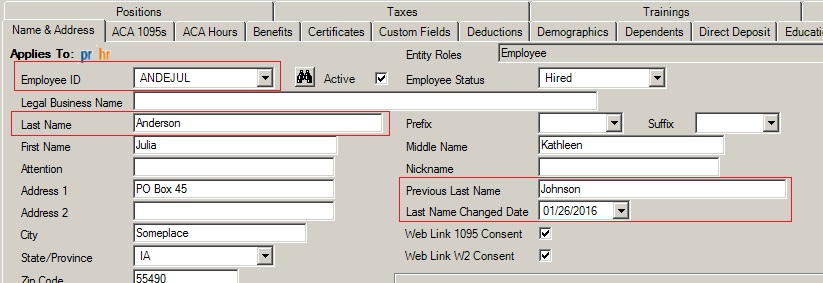
Tip: Prior to updating the employee’s name in the Employee File, be sure to ask the employee to provide a copy of the updated Social Security card with the new name to ensure the name to be entered matches what is on file with the Social Security Administration.