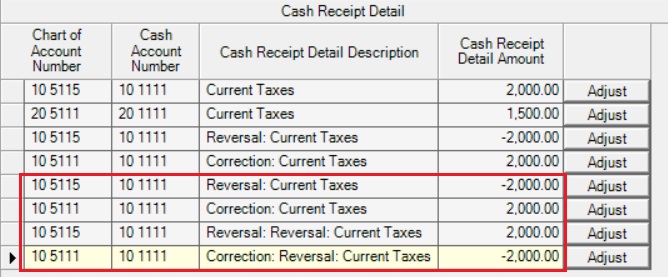- Knowledge Base Categories:
- School Accounting System
- General Ledger
FAQ: I completed the Adjust Posted Entries option but accidentally adjusted a line twice; how do I fix this?
If a line was accidentally adjusted twice within the Adjust Posted Entries option, complete another adjustment, being sure to select to adjust the ‘Reversal’ line that should not have been made. For example, in the image below for a cash receipt adjustment using Missouri lab data, the original entry to the 10 5115 revenue account was accidentally adjusted twice; to correct it at this point, complete another adjustment by choosing to adjust the ‘Reversal’ line that should not have been made (the one outlined below in red).
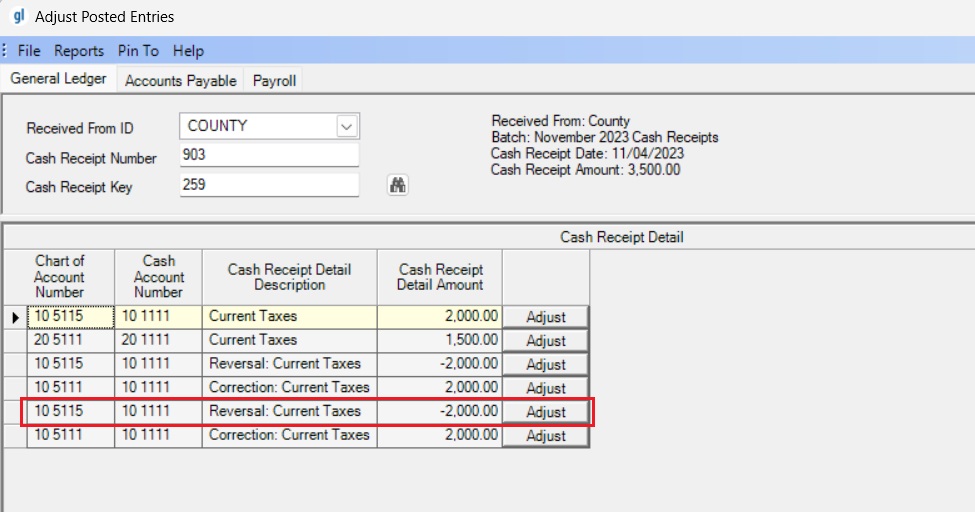
After the adjustment is made to the ‘Reversal’ line, additional ‘Reversal’ and ‘Correction’ lines will be posted to cancel (zero) the entries that had been made in error, as shown below.