- Knowledge Base Categories:
- School Accounting System
- Payroll
FAQ: Is there a way to have more room to print information on employees’ direct deposit stubs?
To edit the format of the direct deposit stubs for employees, use the Check Setup – Employees option, which is accessed under the Maintenance menu in Payroll.
Within the Check Setup – Employees option, bring up the format used for direct deposit stubs and change the Check Layout field to include only one stub (rather than two stubs) to allow more room for stub information. For example, select Stub Check or Check Stub or Stub Only in the Check Layout field to have only one stub included on the format. Then edit the Stub Height field to make the stub portion of the document larger, and edit the Check Height field if needed.
See the first two diagrams below of the setup for a sample format for direct deposit stubs which uses just one stub and a smaller check portion that includes only the name and address. And see the last diagram showing how the sample format prints for an employee.
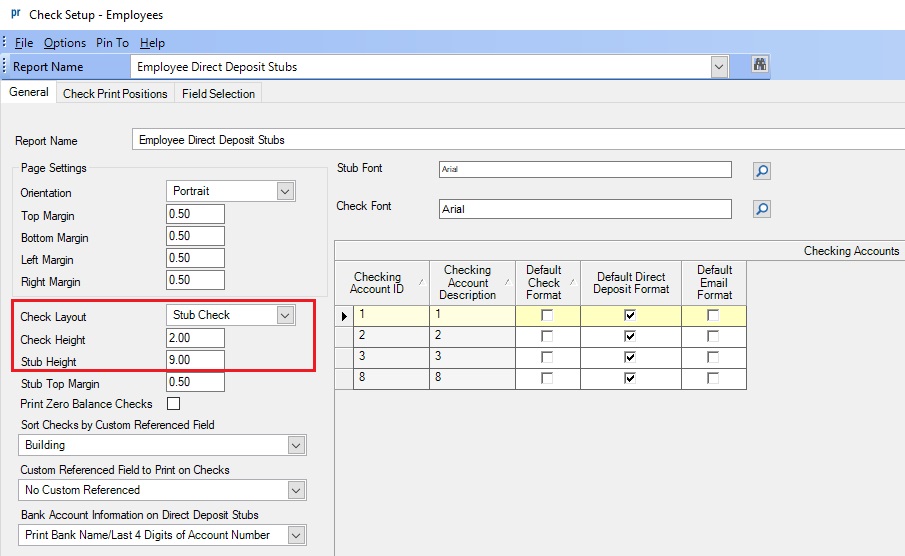
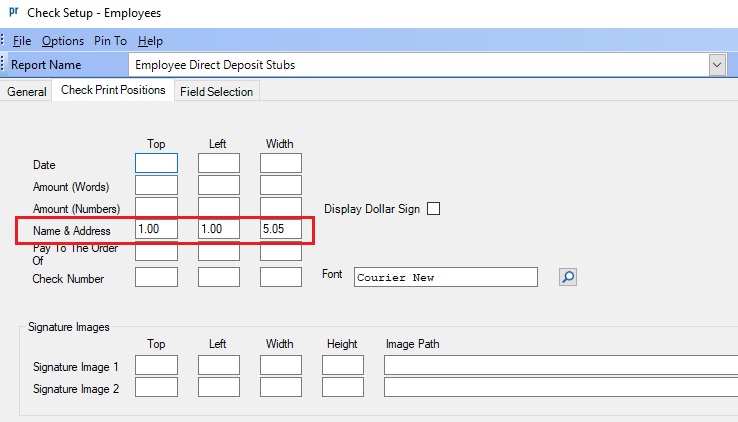
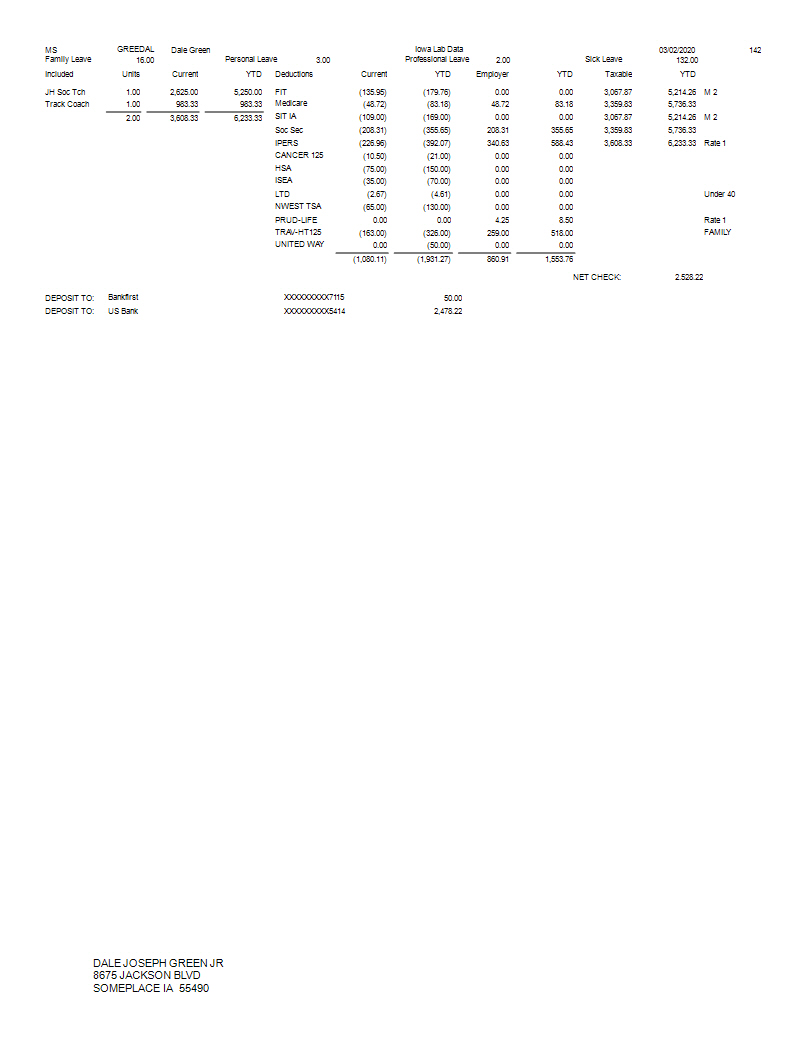
For detailed instructions on changing a format within the Check Setup – Employees option, refer to the Changing a Check Setup for Employees topic in the Help File.