- Knowledge Base Categories:
- School Accounting System
- Web Link
Training Tidbit: Am I able to set up a user as a Web Link administrator?
Yes, organizations who have licensed the Web Link module can define a user within the User Security option in the School Accounting System as a Web Link administrator. If a user is set up as a Web Link administrator, the user will have access to the Web Link Setup Options and also have limited access to the User Security option in order to add, view, edit, or inactivate Web Link users.
To set up a user as a Web Link administrator, go into the User Security option (accessed by clicking the User Controls button on the main School Accounting System screen and then selecting User Security), bring up the desired user, select the Web Link Administrator field (a checkmark will appear in the box if the field is selected), and then save the changes.
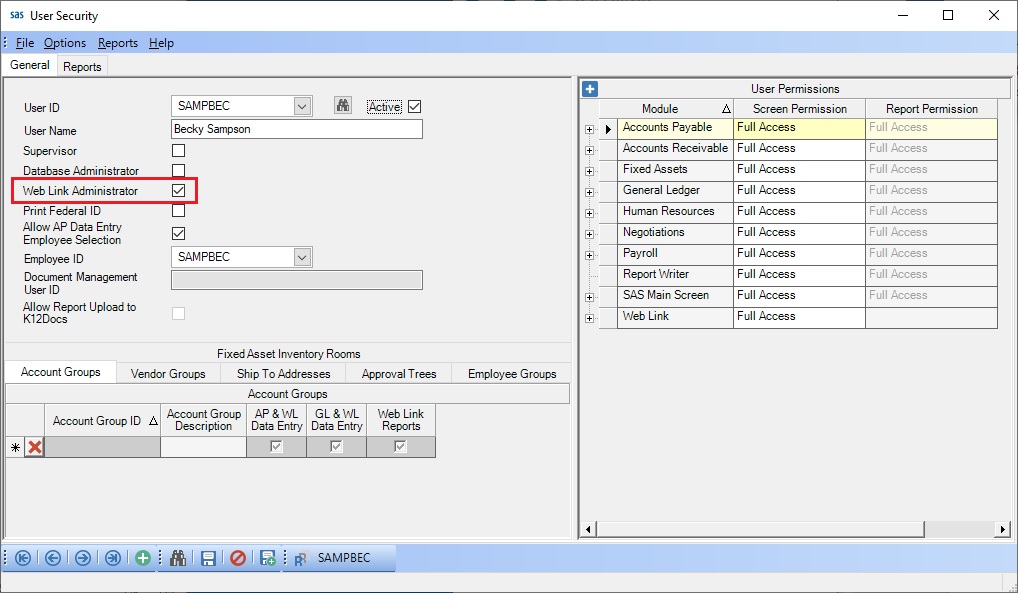
For more details, refer to the Adding a User topic in the Help File.