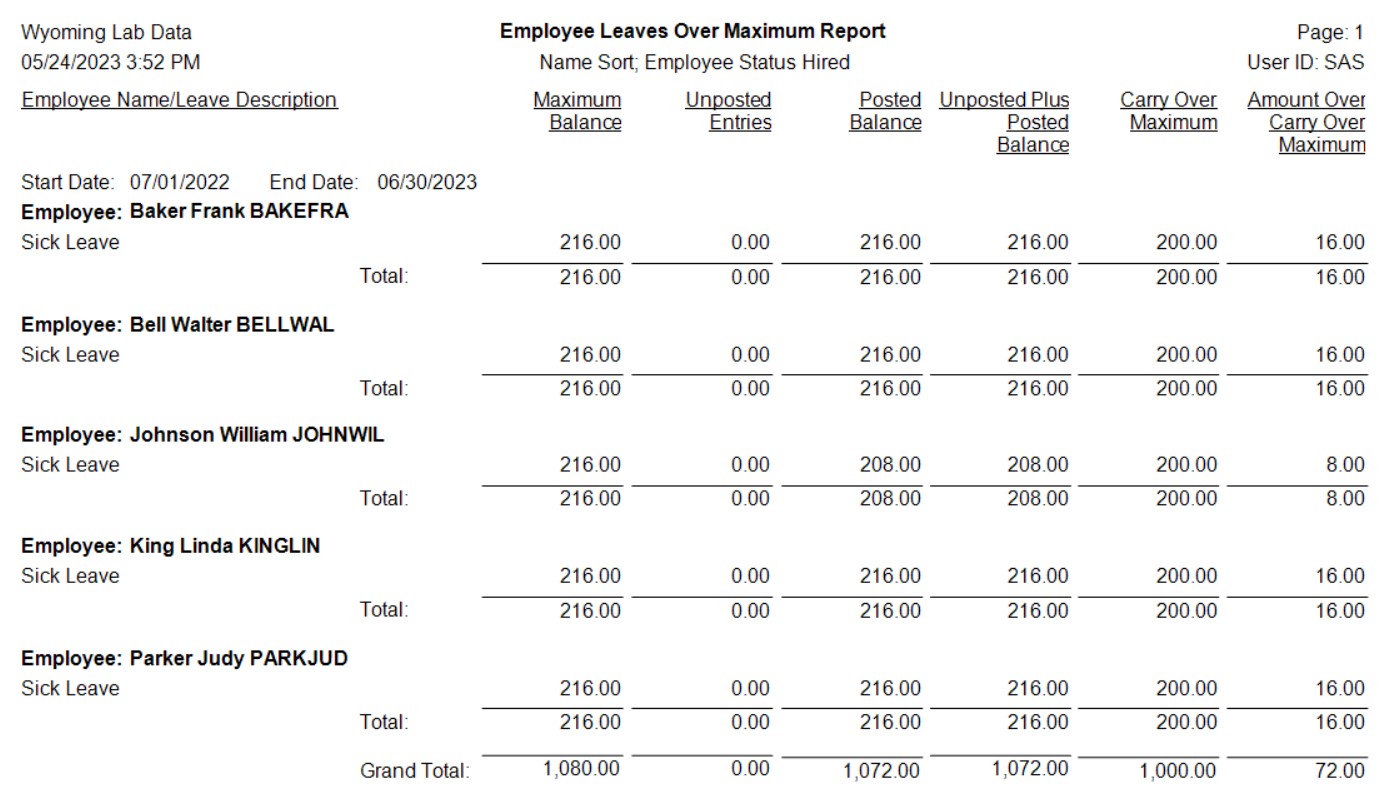- Knowledge Base Categories:
- School Accounting System
- Payroll
Training Tidbit: Is there a report that shows employees with a balance greater than the defined Carry Over Maximum for a leave?
Yes, to view employees with a balance greater than the defined Carry Over Maximum for a leave, generate the Employee Leaves Over Maximum Report. The Employee Leaves Over Maximum Report is accessed under the Reports menu in Payroll, and then the Employee Reports (PR) grouping. When printing the report, complete the Leave Description parameter and the Start Date or End Date parameter to view the information for the desired leave(s) and year. See below for an example of the Employee Leaves Over Maximum Report showing employees with a balance greater than the defined Carry Over Maximum for Sick Leave.