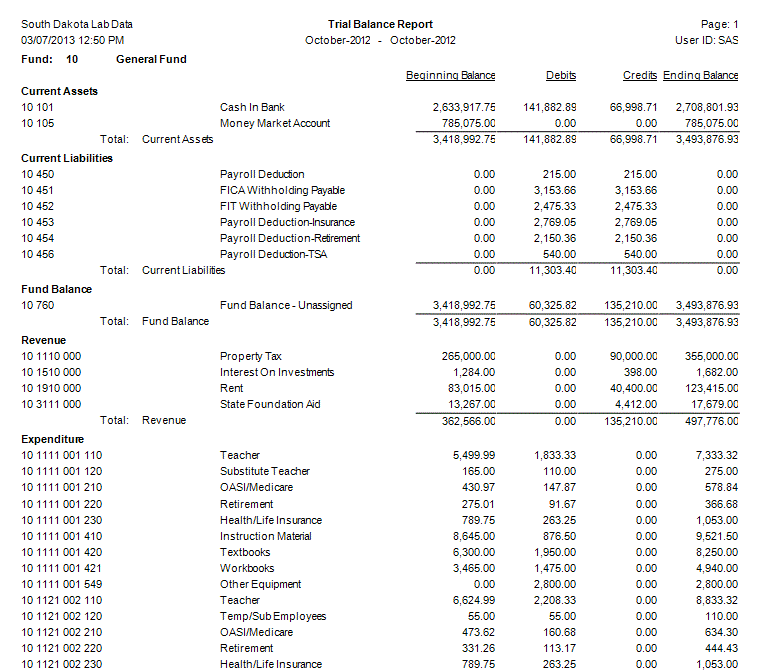- Knowledge Base Categories:
- School Accounting System
- General Ledger
Training Tidbit: Trial Balance Report
Did you know the Trial Balance Report is available to be printed in General Ledger?
The Trial Balance Report, which is accessed from the Reports menu on the General Ledger screen and then Other Reports, prints the beginning balance, total debits, total credits, and ending balance for each account number. The starting and ending month to include on the report are specified when generating the report.
See below for an example of the first page of the Trial Balance Report printed for one month, using South Dakota Lab Data.