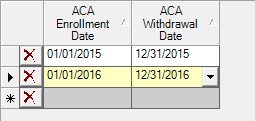- Knowledge Base Categories:
- School Accounting System
- Payroll
- End of Calendar Year
FAQ: If a covered individual did not have coverage for the entire year, how do I enter the ACA enrollment/withdrawal dates?
If a covered individual did not have health coverage for the entire year, enter the date in which the individual enrolled in the health coverage in the ACA Enrollment Date field, and enter the date in which the individual withdrew from the health coverage in the ACA Withdrawal Date field, if applicable. Reminder, the ACA Enrollment Date and ACA Withdrawal Date fields in the Employee ACA Coverage Dates section and the Dependent ACA Coverage Dates section on the ACA 1095s screen in the Employee File are only applicable for organizations that self-insure.
Tips:
- The ACA Withdrawal Date field should only be completed if the individual’s coverage ended at a particular point; otherwise, leave the ACA Withdrawal Date field blank if the individual is still enrolled in the health coverage and will continue to be covered going into the next year.
- Only enter multiple lines (rows) of dates within the Employee ACA Coverage Dates section or the Dependent ACA Coverage Dates section if needed.
- A new line (row) does not have to be entered for each year in which the individual is covered.
- Edit an existing line (row) that had been entered for a prior reporting year if an individual’s coverage ended this year by completing the ACA Withdrawal Date field.’
- If this is the first year issuing the 1095 forms from within the School Accounting System, enter the dates as starting with just the current calendar year being reported; do not worry about entering the actual enrollment date from a prior year. For example, use an ACA Enrollment Date of 01/01/YYYY (with YYYY being the current reporting year) for an employee who has had coverage for a number of years.
- Refer to the images below for examples of coverage dates entered for an employee and/or dependent.
Example 1: Individual covered since January 2016 and continuing to be covered into the next year
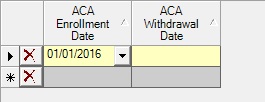
Example 2: Individual covered since March 2016 and continuing to be covered into the next year
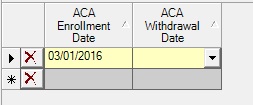
Example 3: Individual covered for January 2016 through August 2016
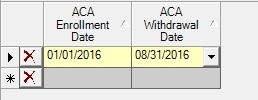
Example 4: Individual covered from last year (starting January 2015) through August 2016
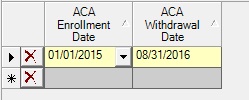
Example 5: Individual covered from last year (starting January 2015) through August 2016, and then started again in October 2016 and continuing to be covered into the next year.
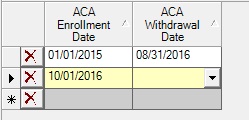
Example 6: Imported data of individual covered all of last year (January 2015 through December 2015) and all of this year (January 2016 through December 2016)
Note: If importing the covered individuals and their coverage dates using a file provided by your third party administrator, the ACA Withdrawal Date field may be completed as based on the data imported, which is acceptable as the data for coverage dates will be imported every year.