- Knowledge Base Categories:
- School Accounting System
- Accounts Payable
- End of Fiscal Year
FAQ: How do I expense a credit card payment batch of invoices to the current fiscal year?
When creating a new batch of invoices and completing the Credit Card Payment Batch section, the End of Fiscal Year Options section will be disabled. Therefore, to expense a credit card payment batch of invoices to the current fiscal year, create the invoice batch as normal by completing the Credit Card Payment Batch section and enter a Processing Month in the current fiscal year (for example, enter June as the Processing Month (or August for Nebraska school districts)); then enter the invoices for the credit card payment within the batch as normal. By completing these steps, the system will expense the invoices to the current fiscal year, while also reducing the appropriate cash account balance.
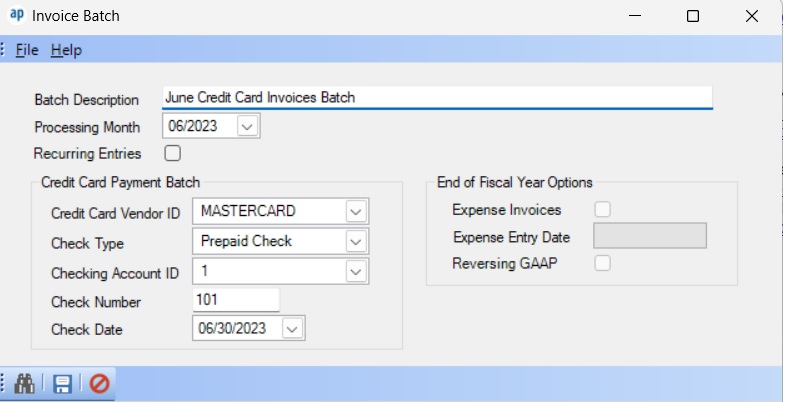
Tip: For more information on entering a credit card payment batch of invoices, click here to view a Training Tidbit on the topic, or click here to view the Credit Card Payment Batch tutorial.