← Back to Newsletter Archives
March 2025 – Volume 29 Issue 1

Exciting News: HR Module Included at No Additional Cost!
We are thrilled to announce, beginning August 1, 2025, the Human Resources add-on module will be included at no additional cost, if desired by your organization — a $400 annual savings! For all customers who currently have the module licensed, you will see a credit on your annual renewal invoice beginning FY25-26.
The Human Resources module is fully integrated with our core program, allowing you to track all essential employee information, including education and employment history, certificates and endorsements, employee and dependent benefits, continuing education, and much more. Complete integration with the Payroll module ensures all important employee information is stored in a single database, eliminating double entry.
Key Features:
- Benefits and COBRA
- Position Tracking
- Workers’ Compensation
- Demographics
- Dependents
- Personnel Training
- Sick Banks
- Employee Evaluations
- Leave Information and FMLA
- User-defined Workflow Checklists
- Certificates and Endorsements
- Mass Email Communication Tool
- Education, Military, and Employment History
- Negotiations Module Integration
We are confident that this enhancement will be a valuable addition to your organization, helping you manage employee data more effectively and efficiently. Please visit our product page or email sales@su-inc.com for more information. Keep an eye on your inbox for more details in the coming months.
Mailing Labels
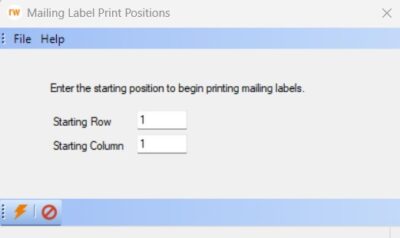
Did you know mailing labels are able to be printed from within the School Accounting System for vendors in Accounts Payable, and employees and payees in Payroll? Mailing labels can also be printed for customers in Accounts Receivable.
When printing mailing labels, there are standard mailing label formats available, or the Label Setup option accessed in Accounts Payable, Payroll, or Accounts Receivable can be utilized to define custom formats. The standard mailing label formats are defined to print 3 columns of 10 rows of labels measuring 1” x 2-5/8”. Custom formats can created within the Label Setup option by specifying the label height, the number of columns, the margins, the font information, and the sort order.
There was a recent enhancement to the software for mailing labels—a prompt now appears when printing mailing labels in order to specify the number for the row and column on the sheet of labels for which to start printing, as shown in the image. The ability to enter the starting row and column is helpful if needing to start printing at a particular point on a sheet of labels; for example, if you wanted to start printing on the second row in the second column, you would enter 2 for the Starting Row and 2 for the Starting Column.
For more information on mailing labels, refer to the Label Setup topic in the Help File, or click here to view the Mailing Labels Tutorial.
Newsletter Survey
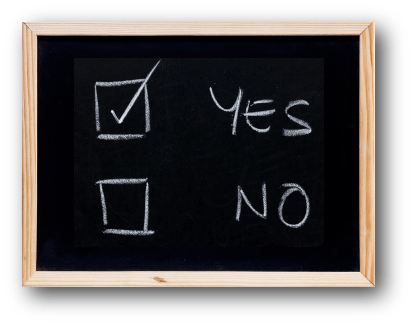 On the topic of mailing labels: Do you currently print mailing labels from within the School Accounting System? If so, for which entities do you print mailing labels? Do you use the standard format for printing mailing labels or have you created a custom format?
On the topic of mailing labels: Do you currently print mailing labels from within the School Accounting System? If so, for which entities do you print mailing labels? Do you use the standard format for printing mailing labels or have you created a custom format?
Click the Survey Question link to participate in the survey.
Please be sure to submit your response. We look forward to your participation in all our surveys.
Previous Survey Results
The Newsletter Survey questions for the December 2024 issue related to increased protection and security. The survey questions and responses are shown below.
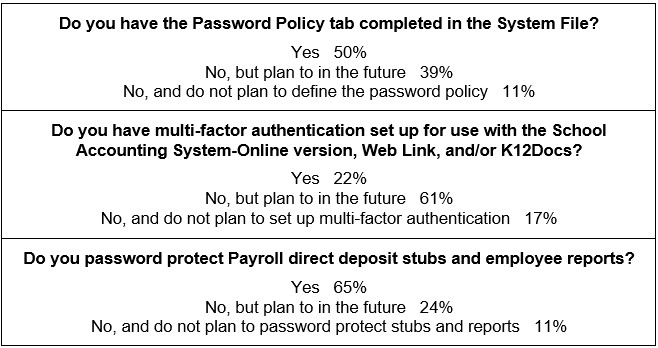
Thanks to everyone who participated in our survey!
Spring Ordering: Requisition and Purchase Order Reminders
With spring arriving, that usually means there will soon be an influx of requisitions and purchase orders for supplies and materials needed for the next school year. Here are a few items to keep in mind when entering requisitions and purchase orders for the next fiscal year:
- If requisitions are utilized in the software, requisitions for the new fiscal year can be entered at any time, just make sure to enter a date that is within the new fiscal year in the Expected Date field.
- Purchase orders can also be entered for the next fiscal year at any time, just be sure to specify a month in the next fiscal year when creating the batch of purchase orders (for example, if your fiscal year starts July 1, enter July as the processing month for the batch of purchase orders), and the date entered in the Expected Date field must be within the same fiscal year as the processing month for the batch.
- If a prefix using Fiscal Year as the type is defined in the Accounts Payable System File for purchase orders and/or requisitions, the year included as the prefix and assigned as the purchase order or requisition numbers will be based on the Expected Date entered for the purchase order or requisition. For example, if a requisition or purchase order is entered with an Expected Date in the next fiscal year, the requisition or purchase order number will be assigned using the defined prefix with the appropriate fiscal year automatically. (Note: If prefixes are defined for ship to addresses for use with requisitions and/or purchase orders, and a prefix includes the fiscal year manually entered as part of the prefix, be sure to update the prefix within the Ship To Addresses option (accessed under the Maintenance menu in Accounts Payable) at the point to start assigning the requisition or purchase order numbers with the new prefix; and reminder, to avoid having to manually change the year within the prefix in the future, consider using the prefixes defined in the Accounts Payable System File instead.)
- If desired, signatures can be added to your custom purchase order format in order for the signature to automatically print on the purchase orders. For detailed instructions on adding a signature to your purchase order format, click here to access the FAQ on the topic.
- Utilize the Email Purchase Orders option (accessed under the Options menu in Accounts Payable) to email purchase orders to the vendors to whom the purchase orders are issued, to the employees who will receive the items on the purchase orders, and/or to the designated users from the approval trees for the purchase orders converted from approved requisitions. To view the tutorial demonstrating the Email Purchase Orders option, click here.
For more information on setting up and using requisitions in Web Link and converting requisitions to purchase orders, click here to request the Requisitions Webinar recording, or for more information on entering and printing purchase orders in the School Accounting System, click here to request the Purchase Orders Webinar recording.
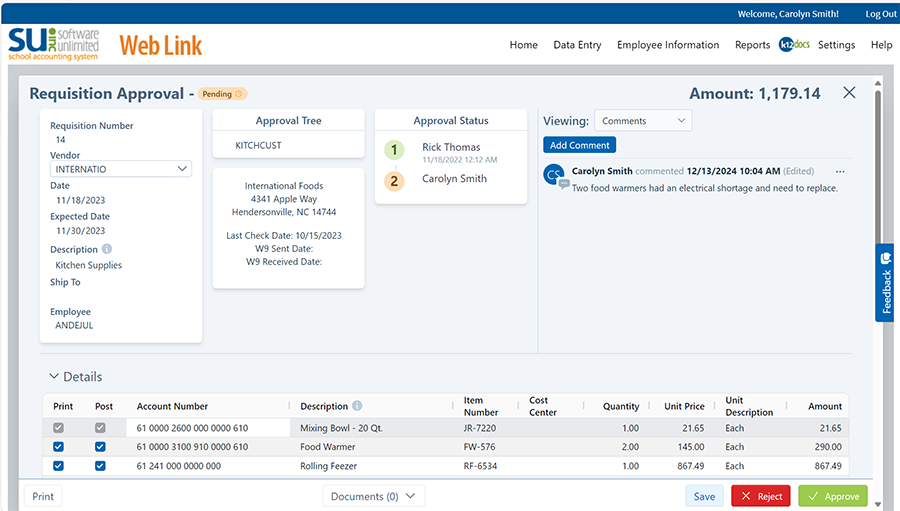
Employee Leave Liability Report
If you are looking to view the liability of leave balances for employees, generate the Employee Leave Liability Report, accessed under the Reports menu in Payroll and then the Employee Reports (PR) grouping. When printing the report, complete the Report Selection Description field with the desired format for the information to include on the report (see the available report selections below), and then select the applicable employees and leaves to include.
For Leaves Tracked in Days:
Posted Balance – Daily: prints the available balance for the leave (from posted entries) for each employee, along with the daily rate and calculated liability.
Posted Taken – Daily: prints the number of units taken for the leave (from posted entries) for each employee, along with the daily rate and calculated liability.
Total Balance – Daily: prints the total available balance for the leave (from unposted and posted entries) for each employee, along with the daily rate and calculated liability.
For Leaves Tracked in Hours:
Posted Balance – Hourly: prints the available balance for the leave (from posted entries) for each employee, along with the hourly rate and calculated liability.
Posted Taken – Hourly: prints the number of units taken for the leave (from posted entries) for each employee, along with the hourly rate and calculated liability.
Total Balance – Hourly: prints the total available balance for the leave (from unposted and posted entries) for each employee, along with the hourly rate and calculated liability.
See below for an example of the Employee Leave Liability Report generated for the Posted Balance – Hourly report selection for sick leave, which is tracked in hours in the lab data. For details on how the daily rate and hourly rate is calculated for unit and contract employees, click here to refer to the Training Tidbit on the Employee Leave Liability Report.
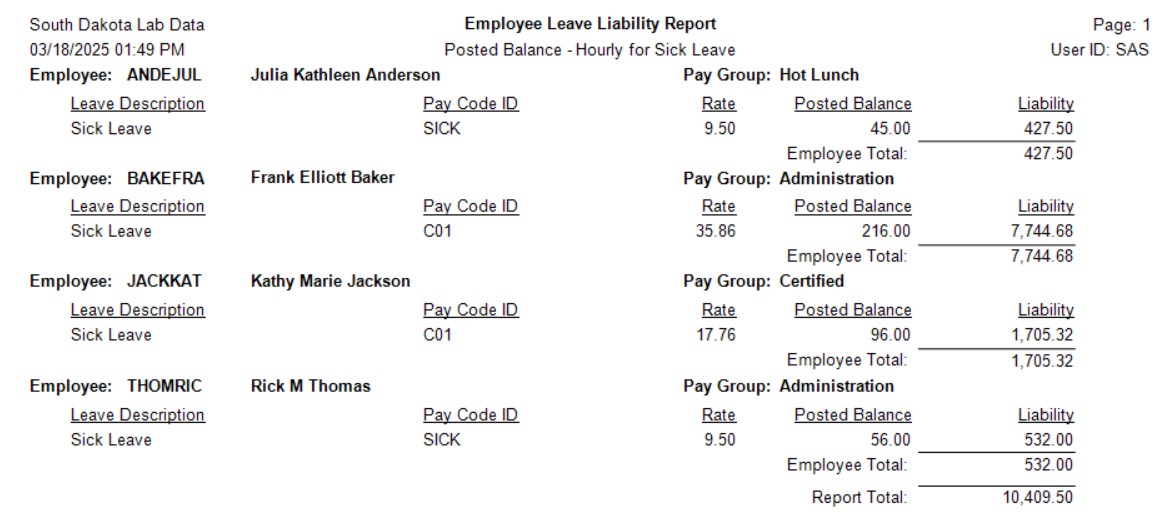
Support Corner - Amy Feit, Chief Customer Officer

Make the Most of Our Knowledge Base
Have you checked out our Knowledge Base recently? We constantly update it with new Frequently Asked Questions (FAQs) and Training Tidbits to ensure you’re up to date with the latest procedures and features.
How to Access the Knowledge Base:
- From Any Main Module Screen: Click the link under the Help & Support section to open the entire Knowledge Base home page where you can search for specific articles.
- Through the News Feed: Click on any link within the News Feed to directly access topics in the Knowledge Base.
- Via Direct Links: Articles can also be accessed through links sent by Customer Support or shared by a colleague.
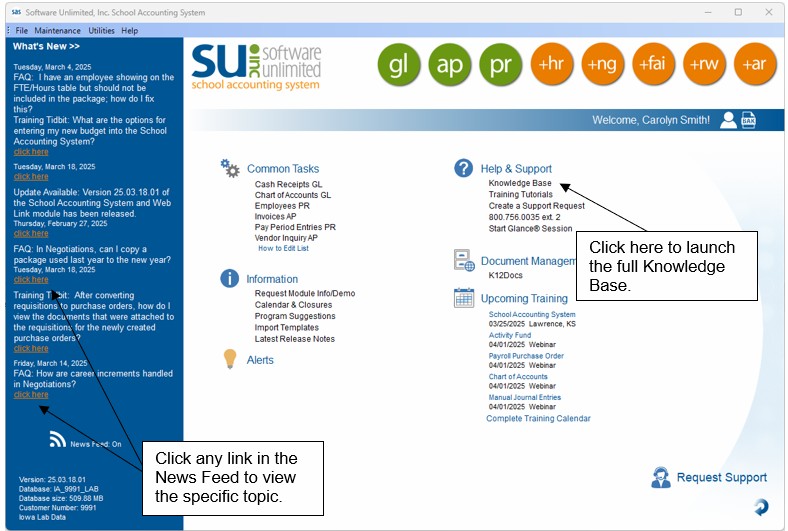
We regularly add new articles to the News Feed, many of which address common questions from our customers. Whether you need guidance on updated government reporting procedures, tips for efficiently handling the process of sending out contracts and having them signed, or the best practices for viewing documents attached to a requisition during the purchase order or invoice process, we have resources available. Looking for annual negotiation task reminders? You’ll find many great articles in the Knowledge Base for that too!
While our Customer Support team is always ready to assist you, we understand there are times you might prefer to find answers independently. The Knowledge Base is here for you 24/7, providing a wealth of information at your fingertips. Of course, don’t hesitate to reach out to our support team whenever needed—they’re your dedicated first line of support. You can contact Customer Support by submitting a support request through the School Accounting System, calling 800.756.0035 ext. 2 or by emailing support@su-inc.com.
The 'Unlimited' in Software Unlimited, Inc.

Navigating the intricacies of software licensing can often prove challenging, but at SUI, we keep it simple. Our inclusive licensing includes unlimited software updates, unlimited workshops and webinars, and unlimited customer support at no additional cost.
The School Accounting System is customized to meet your state and federal reporting requirements, and our inclusive licensing module ensures that you will continue to receive the updates and enhancements that you expect without the unexpected expense. In recent years, we have built tools to help districts comply with the Affordable Care Act (ACA), Every Student Succeeds Act (ESSA) account coding changes, federal form electronic submissions, and various state reporting mandates. As we frequently enhance our software, we encourage you to review our release notes for the latest updates.
As the software evolves, we encourage you to continue learning how the School Accounting System and add-on modules can benefit you and your organization. We invite you to register for any of our inclusive workshops, live webinars, or webinar recordings to help you leverage the system’s features and enhancements.
Our Customer Support team continues to focus on delivering unmatched customer support. We know many of you wear several different hats in your respective districts, and we understand the value you place on your time. You simply cannot wait hours or even days for a callback. With more than 50% of our support calls answered live, you will certainly receive the help you need when you need it.
Try the upgraded features in Web Link!
 As we announced in our December 2023 issue of our Quarterly Newsletter, we are building the next generation of the School Accounting System. Our team is working hard to overhaul the wiring to create an all-new, browser-based user interface that offers a modern and intuitive end-user experience. The new system will be accessible from anywhere, anytime, and on most devices.
As we announced in our December 2023 issue of our Quarterly Newsletter, we are building the next generation of the School Accounting System. Our team is working hard to overhaul the wiring to create an all-new, browser-based user interface that offers a modern and intuitive end-user experience. The new system will be accessible from anywhere, anytime, and on most devices.
In that endeavor, the Web Link add-on module is the first to receive upgrades. We have been beta testing with customers, and we’re ready to expand testing to allow more end-users to try the updated Requisition and Leave Request workflows.
Participating in beta testing will give your organization first access to updated features, and should your organization decide to participate in the beta testing, each end-user will also have the freedom to choose if they would like to try the new interface. While the new interface will boast a modern and intuitive design, the fundamental elements of data entry and approvals will remain conceptually similar, facilitating a smooth transition for end-users.
If your organization is interested in trying the new interface, please email sales@su-inc.com. Click the image to watch a brief overview of the features currently in beta (Requisitions and Leave Requests).
End of Fiscal Year Training

The end of the fiscal year is quickly approaching and will be here before we know it! To make sure you are prepared for the upcoming end of fiscal year activities that need to be completed in the School Accounting System, be sure to register to attend an upcoming end of fiscal year workshop, or register for the applicable end of fiscal year webinars. During the end of fiscal year trainings, we review the steps that need to be completed at the end of the fiscal year in Accounts Payable, Payroll, and General Ledger, including the steps to expense Accounts Payable and Payroll for the fiscal year end, enter outstanding receivables in General Ledger, create the new year for wages and leave balances in Payroll, and complete the annual report and GASB 34 reports in General Ledger, if applicable.
Everyone is encouraged to attend, including new and experienced users, in order to review the steps that are completed only one time per year. To view the end of fiscal year workshops and webinars scheduled this year, click here to access the Training Calendar and register for a class today!
Training Snippets
 Each quarter the Training Snippets tutorial covers topics for new options or changes included in recent updates, along with a quick tip for an option or shortcut. The Training Snippets tutorial for March 2025 includes the following topics: Federal W4 release; additional fields added to Import New Employees option and template; 941 available for 2025; Kansas Unemployment Report Employer Number update; Iowa State Income Tax calculation changes; new year format for Iowa Budget Summary report; 2025 quarters available for Missouri SDAC; update for Auto Copy Reports Choices field when creating a new user; Vendor ID field available when copying a purchase order; changes to invoicing purchase orders and outstanding balances for line items; starting row and column available when printing mailing labels; additional reserved word for Agreement Form Setup options in Negotiations; upper and lower limit changes for deductions; read-only document attribute fields disabled when uploading to K12Docs; update to Cash Receipt Listing – Sales Tax report for Kansas; North Dakota Teacher Retirement Report – New Format changes; South Dakota Monthly Retirement Report Changes; update to Illinois Municipal Retirement Fund Report; addition of Idaho PERSI Choice 401(k) Plan option; update to Wyoming Annual Report; Web Link Leave Requests for beta testers; and lastly, a reminder of a shortcut in the School Accounting System. Click here (or on the image) to watch the 7-minute tutorial. To review all the changes and enhancements included in recent updates, click here to view the release notes.
Each quarter the Training Snippets tutorial covers topics for new options or changes included in recent updates, along with a quick tip for an option or shortcut. The Training Snippets tutorial for March 2025 includes the following topics: Federal W4 release; additional fields added to Import New Employees option and template; 941 available for 2025; Kansas Unemployment Report Employer Number update; Iowa State Income Tax calculation changes; new year format for Iowa Budget Summary report; 2025 quarters available for Missouri SDAC; update for Auto Copy Reports Choices field when creating a new user; Vendor ID field available when copying a purchase order; changes to invoicing purchase orders and outstanding balances for line items; starting row and column available when printing mailing labels; additional reserved word for Agreement Form Setup options in Negotiations; upper and lower limit changes for deductions; read-only document attribute fields disabled when uploading to K12Docs; update to Cash Receipt Listing – Sales Tax report for Kansas; North Dakota Teacher Retirement Report – New Format changes; South Dakota Monthly Retirement Report Changes; update to Illinois Municipal Retirement Fund Report; addition of Idaho PERSI Choice 401(k) Plan option; update to Wyoming Annual Report; Web Link Leave Requests for beta testers; and lastly, a reminder of a shortcut in the School Accounting System. Click here (or on the image) to watch the 7-minute tutorial. To review all the changes and enhancements included in recent updates, click here to view the release notes.
Trivia Challenge

It is time for another Software Unlimited, Inc. Trivia Challenge. In each newsletter, we will test your knowledge by asking a question on various topics ranging from options in the School Accounting System to information about the company of Software Unlimited, Inc. If you are up to the challenge, try to answer the question and you may be eligible to win a USB flash drive.
Q. For bills that need to be paid every month, what field can I select to retain the batch of invoices after posting? Click to answer
A winner will be selected at random from the list of correct respondents. Don’t forget to read the Trivia Challenge article in the next newsletter to see the winner and correct answer. Good luck!
In last quarter’s newsletter, the Trivia Challenge asked, Where can I search Frequently Asked Questions (FAQs) and Training Tidbits related to topics or options in the School Accounting System? The answer is the Knowledge Base, which is accessed by clicking the Knowledge Base link in the Help & Support section on any of the main screens in the School Accounting System, or by clicking on a Training Tidbit or FAQ in the News Feed located on the left side of the main School Accounting System screen. Congratulations to Jimmy Hay from Unified School District 368 for being selected at random from the list of correct respondents and winning a USB flash drive.
Baby Block
 Congratulations to Tyler and Ashley! Tyler, who works in our Customer Support Department, and his wife Ashley, welcomed a new baby boy to their family. Tate Everett was born on November 4, weighing 8 pounds. Tate has a big sister and a brother—Ellie and Landon.
Congratulations to Tyler and Ashley! Tyler, who works in our Customer Support Department, and his wife Ashley, welcomed a new baby boy to their family. Tate Everett was born on November 4, weighing 8 pounds. Tate has a big sister and a brother—Ellie and Landon.

Congratulations to Juliane and Colin! Juliane, who works in our Training Department, and her husband Colin, welcomed a new baby girl to their family. Briar Jay was born on December 13, weighing 7 pounds 7 ounces. Briar has a big brother—Beckham.
Closures

Software Unlimited, Inc. will be closed on:
April 18 for Good Friday
May 26 for Memorial Day
Staff Spotlight – Lea Spadaro

Lea started with the Software Unlimited, Inc., team in January of 2024 as a Customer Support Representative. She has a 6-year-old son (Brix) and a 2-year-old goldendoodle (Hank). When the weather is nice, they love to go for walks and bike rides on the bike trail along the river near their home. They also enjoy going on hiking adventures, and spending time at the lake fishing and riding four wheelers in the summer.
Customer Showcase

Each quarter we are excited to feature one of our customers who was selected randomly to be highlighted in our Customer Showcase. The customer being showcased this quarter is Julie Underwood, who is the Business Manager at Unified School District No. 249 in Frontenac, KS. We had these questions for her:
How long have you been using the School Accounting System?
• We converted to the School Accounting System on November 1, 2023, so almost a year and a half.
What module do you spend most of your time working in?
• General Ledger or Payroll.
What is your favorite feature in the School Accounting System?
• I love the import options for Payroll. Having my spreadsheets to import makes my job easier. I just love it!
What are three words you would use to describe the School Accounting System?
• Intuitive, customizable, and responsive.
What is your favorite part of working at your organization?
• Being involved in the school that my kids are at is my favorite part.
What are your hobbies?
• Spending time with my family.
What is one piece of advice you would give someone who is new to using the School Accounting System?
• Don’t feel like you have to have it all perfected if you are converting to the School Accounting System. Someone will be there to help you out the first month. It will become clearer as time goes on. You don’t have to know how to do it all.
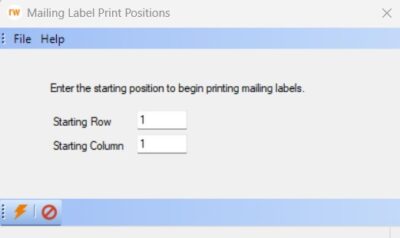

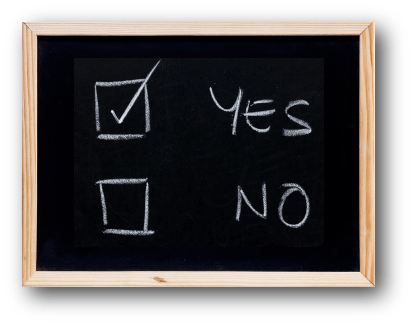
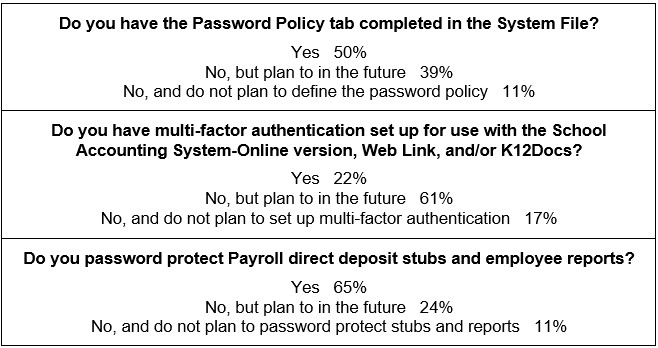
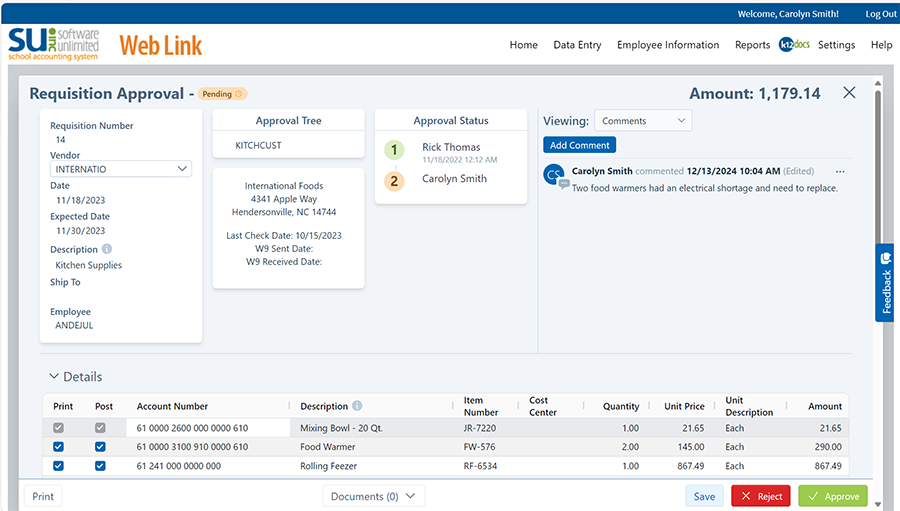
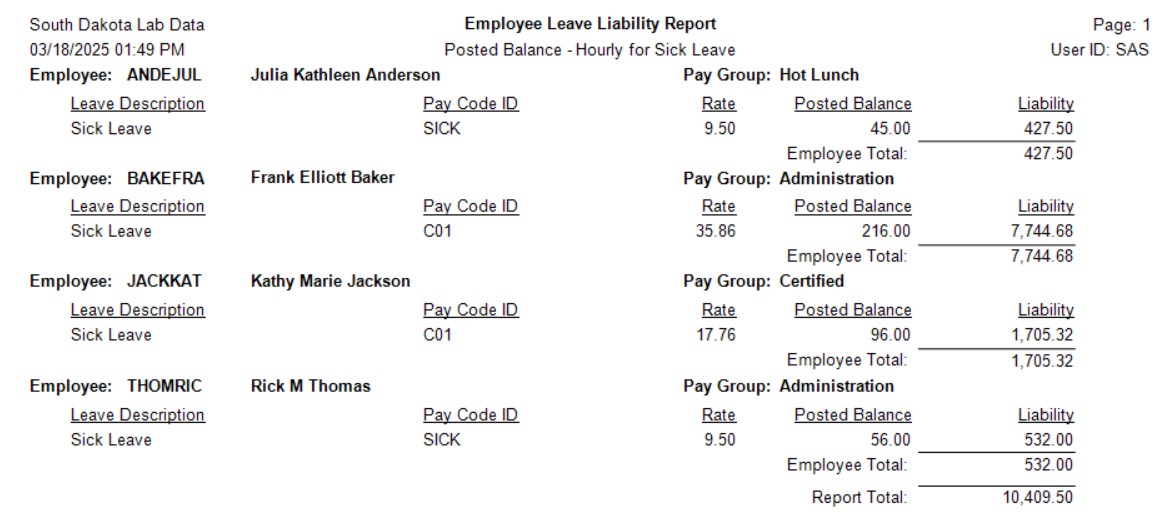

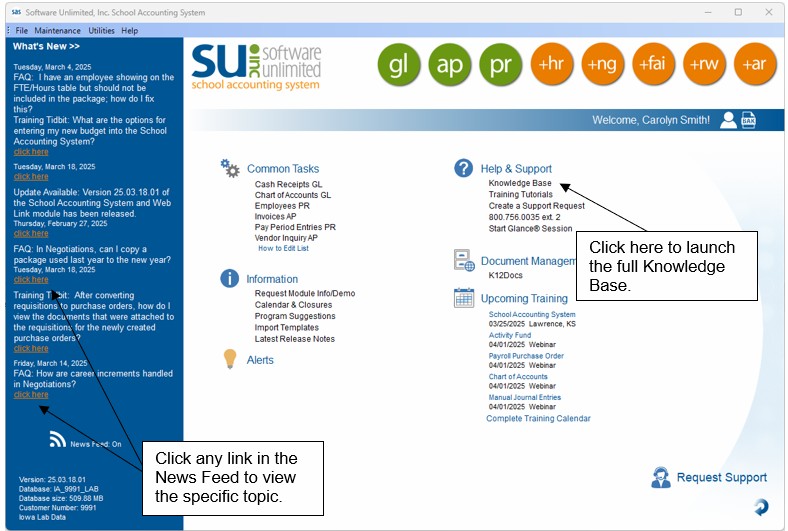





 Congratulations to Tyler and Ashley! Tyler, who works in our Customer Support Department, and his wife Ashley, welcomed a new baby boy to their family. Tate Everett was born on November 4, weighing 8 pounds. Tate has a big sister and a brother—Ellie and Landon.
Congratulations to Tyler and Ashley! Tyler, who works in our Customer Support Department, and his wife Ashley, welcomed a new baby boy to their family. Tate Everett was born on November 4, weighing 8 pounds. Tate has a big sister and a brother—Ellie and Landon.


