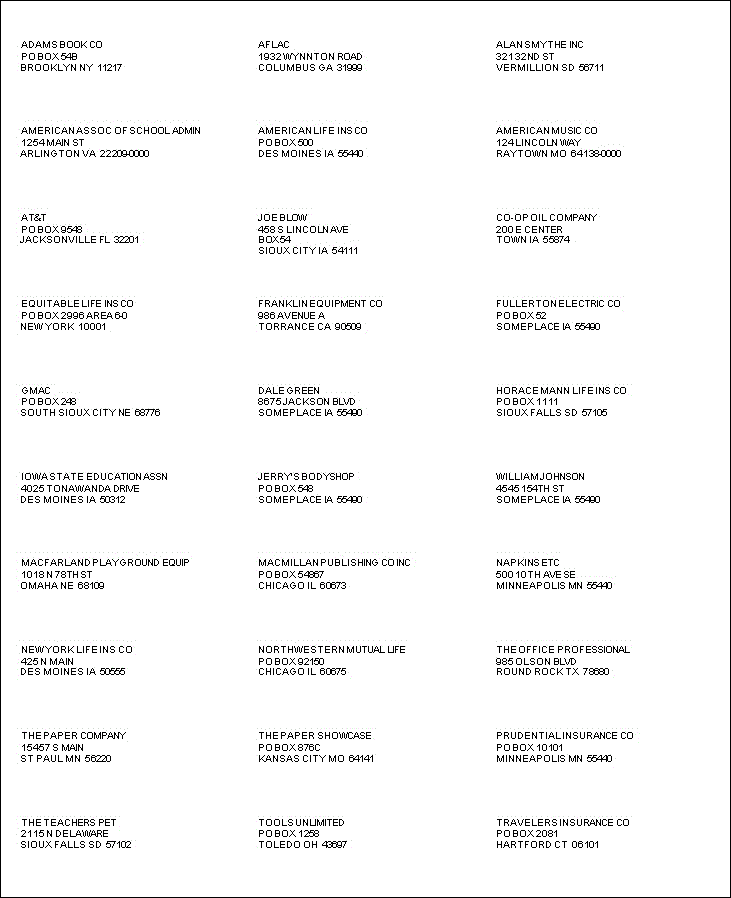- Knowledge Base Categories:
- School Accounting System
- Accounts Payable
- Accounts Receivable
- Payroll
Training Tidbit: Can mailing labels be printed within the School Accounting System?
Yes, you are able to print mailing labels in the School Accounting System for your vendors, employees, payees, and customers.
Mailing labels can be printed using the standard format, which is designed for a laser printer using a sheet with 3 columns and 10 rows of 1″ x 2-5/8″ labels, or a custom format created within the Label Setup option in Accounts Payable, Payroll, or Accounts Receivable. With the Label Setup option, the measurements for the mailing labels, along with the sort order, are defined for each custom format.
To print mailing labels for vendors, select the Reports menu in Accounts Payable, Vendor Reports, and then Mailing Labels. When prompted, select the desired format of the mailing labels to print. Then at the Report Printing Options screen, select Vendors as the Report Selection Description and complete the parameters as needed. Below is a sample of the standard mailing label format printed for vendors.
To print mailing labels for employees or payees, select the Reports menu in Payroll, Other Reports, and then Mailing Labels. When prompted, select the desired format of the mailing labels to print. Then at the Report Printing Options screen, select Employees or Payees as the Report Selection Description and complete the parameters as needed.
To print mailing labels for customers, select the Reports menu in Accounts Receivable, Customer/Staff Reports, and then Mailing Labels. When prompted, select the desired format of the mailing labels to print. Then at the Report Printing Options screen, select Customers as the Report Selection Description and complete the parameters as needed.
Note: Refer to the Label Setup topic in the Help File for additional information on mailing labels and defining custom label formats, or click here to view the Mailing Labels Tutorial.