- Knowledge Base Categories:
- School Accounting System
- Payroll
- End of Calendar Year
- Web Link
Training Tidbit: I have employees who access their W2 and 1095 via Web Link; will the Consent Terms screen always appear when they select the W2s or 1095s option in Web Link?
When an employee accesses the W2s or 1095s option in Web Link, the Consent Terms screen appears the first time the option is accessed while in that session. The Consent Terms screen appears the first time the option is accessed (per session) to allow the employee to change their designation or authorization (for example, if an employee previously authorized to only receive an electronic copy of his/her W2 or 1095, but now wants to opt out and receive a paper copy).
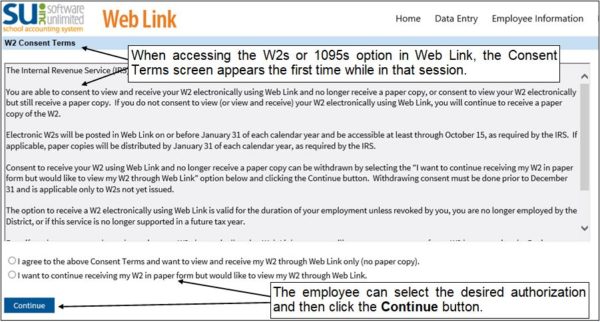
As a reminder, there are fields on the Name & Address screen in the Employee File (the Web Link 1095 Consent and Web Link W2 Consent fields) to indicate whether the employee has consented to receive only an electronic copy of the 1095 and/or W2 via Web Link (no paper copy needed). The consent is given by the employee through Web Link and the fields in the Employee File are updated automatically based on the Web Link responses. Typically, the Web Link 1095 Consent and Web Link W2 Consent fields should not be changed within the Employee File, as the employee is the one who needs to give consent or authorization in Web Link. When the Business Office prints the W2s or 1095s, the Web Link W2 Consent or Web Link 1095 Consent field (column) can be utilized to filter the employees in order to exclude those who have consented to receive only an electronic copy.
For detailed instructions for viewing W2s or 1095s in Web Link, refer to the Viewing W2s topic or the Viewing 1095s topic in the Help File.